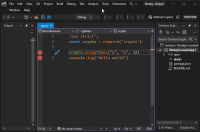To reproduce on VS22:
1. Create a new project > Select "Blank NodeJs project"
https://i.imgur.com/UVaWyqJ.png
2. Add this code and save the file
'use strict'; const crypto = require('crypto') crypto.scryptSync("a", "a", 32)
3. Reopen Visual Studio
4. Now right click scryptSync and click "Go To Definition"
It will open Qt Linguistic with the crypto file, wtf???
See:
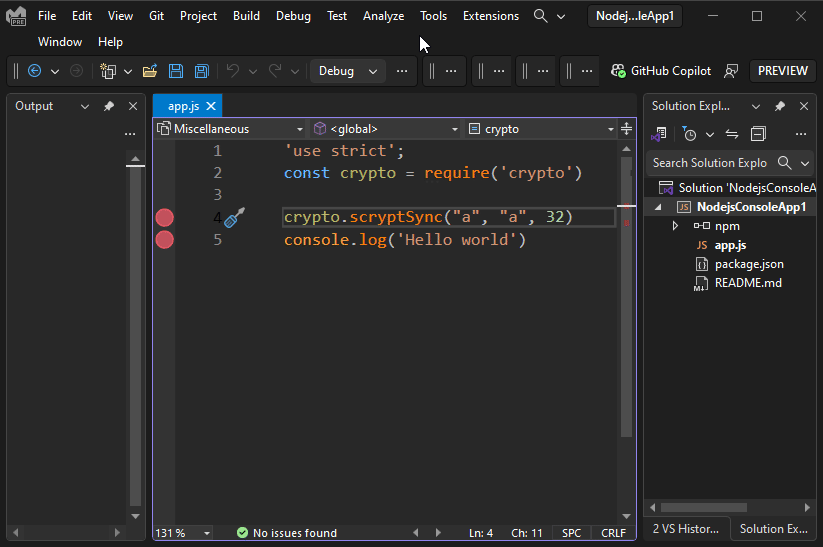
I have never used Qt Linguistic neither modified anything to use it, also, i'm searching for an option to disable it but i'm not finding.
I have found an issue on SO about this: https://stackoverflow.com/questions/57637569/how-to-stop-qtlinguist-from-starting-when-visual-studio-wants-to-show-typescript