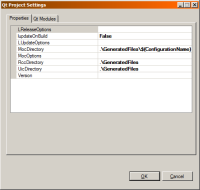Steps to reproduce:
- Add 1 version of Qt to VS Addin using "Qt VS Tools/Qt Options"
- Create new Qt Console Application
- Close solution
- Delete the version of Qt from VS Addin using "Qt VS Tools/Qt Options"
- Add a different version of Qt VS Addin using "Qt VS Tools/Qt Options"
- Open solution
- Build solution
- Observe "Qt Visual Studio Tools" dialog that recommends to: "use the 'change Qt version' feature and choose a valid Qt version for this platform."
- Right-click the project and choose "Qt Project Settings"
- Observe there is no decoration that indicates that the Version field can be edited
I recommend changing the wording to read "Please use the \"Qt Project Settings\" editor to change the \"Version\" to a valid Qt version for this platform. Also, always display the droparrow on the combobox as a hint that it is an editable field.
I've wasted cumulatively about 1 hour trying to find the 'change Qt version' feature; the first time 6 months ago when I first tried to get the VS Addin to work with VS2013, and again with the beta version. This second time, I was about to google for it, then I remembered that I had googled for it 6 months before and that the option was hidden in plain site... somewhere.