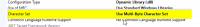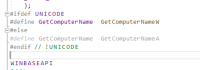-
Bug
-
Resolution: Fixed
-
P2: Important
-
2.4.1
-
Windows 10 Pro 64-bit, Visual Studio 16.3.1
-
-
907c13e156613d28accd8c7812f9c561bfff36a6
After I upgraded projects to new Qt project format using "Upgrade to latest Qt project format version" context menu item, I started getting char/wchar related errors all over the place during compilation:
error C2664: 'BOOL GetComputerNameW(LPWSTR,LPDWORD)': cannot convert argument 1 from 'char [50]' to 'LPWSTR'
.
.
.
Somehow, UNICODE is now defined, even though the project is Multi-Byte character set:
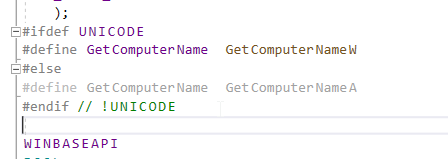
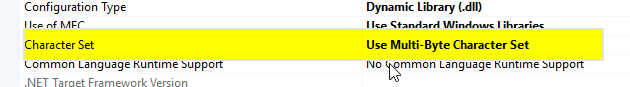
| For Gerrit Dashboard: QTVSADDINBUG-670 | ||||||
|---|---|---|---|---|---|---|
| # | Subject | Branch | Project | Status | CR | V |
| 276561,3 | Remove Unicode macros when using multi-byte char set | dev | qt-labs/vstools | Status: MERGED | +2 | 0 |