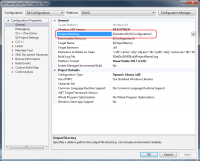-
Bug
-
Resolution: Fixed
-
P2: Important
-
2.4.1 (rev.12)
-
None
-
Visual Studio 2017
Qt 5.5.1
-
-
1a93741cadaa26b49cc4dc02d09ea7249cbea6fe
This seems to be the same issue as described in QTVSADDINBUG-662 but doesn't seem to be fixed in QT VS Tools 2.4.1 (rev 12)
Steps to reproduce:
- Create a new Qt project using the QT VS Tools
- Add a property sheet to this project
- Define e.g. the output path in the included property sheet
- Open up the project properties, select "inherit from parent" for the Output Path
Now it should show the output path inherited from the property sheet, but instead it shows the VS default:
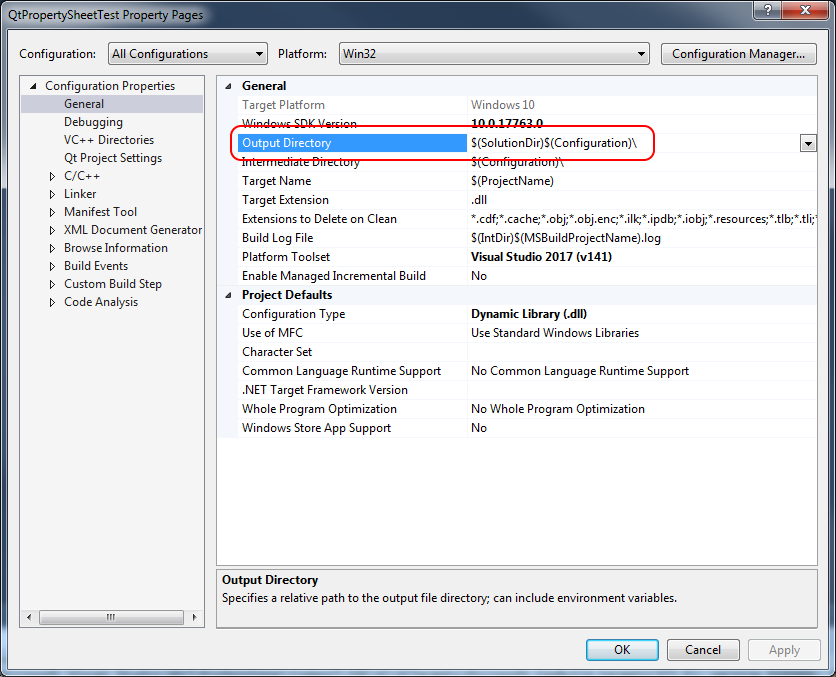
I've noticed that if you remove the following lines from the vcxproj file, the property sheet is loaded correctly:
<PropertyGroup Condition="'$(QtMsBuild)'=='' or !Exists('$(QtMsBuild)\qt.targets')"> <QtMsBuild>$(MSBuildProjectDirectory)\QtMsBuild</QtMsBuild> </PropertyGroup> <PropertyGroup Condition="'$(Configuration)|$(Platform)'=='Debug|Win32'" /> <PropertyGroup Condition="'$(Configuration)|$(Platform)'=='Release|Win32'" />
So this may very well be caused by the order of properties as explained in QTVSADDINBUG-662.