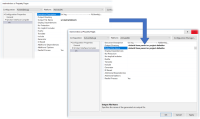-
Bug
-
Resolution: Fixed
-
P2: Important
-
2.4.1 (rev.12)
Using VS2019 and QT 5.12.5 (5.13, 5.12.2, and possibly others, but NOT 5.11.3), the header files from uic part are written on c:\ folder ( and require VS to run in administrator mode to be able to access location ).
The folder value specified in the project configuration properties ( Qt user interface compiler -> Output directory ) is not used, regardless of it being absolute, or relative, or macros including.
The settings UicDirectory from extensions -> Qt VS Tools -> Qt Default Settings is not used either.
I can provide more specific details if needed.