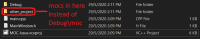-
Bug
-
Resolution: Fixed
-
P2: Important
-
2.5.1
-
None
-
-
9a5dde11b957112f1828ca572347e78873dce32c
Project directory structure
|---other_project
| QtWidgetsClass.h
|
\---project
\---sub-folder
main.cpp
MainWindow.h
MOC-Issue.vcxproj
Environment
- Visual Studio 19 - v16.6
- Qt 5.15.0 - msvc2019
Steps to reproduce
- Create a Qt Widgets Application project in a two levels nested directory.
- Right-Click on the project -> Add -> Existing Item... and select a Qt class that is two levels downwards in the directory hierarchy.
- Right-Click on the project -> Properties -> C/C++ -> General -> and add Additional Include Directories to the location where the Qt class is.
- Compile and you will see that Moc generated the class in the wrong location, which will result for compilation failure.
Desired behavior
Moc should generate the moced-classes respectively under the $(OutDir)moc directory.
Illustration
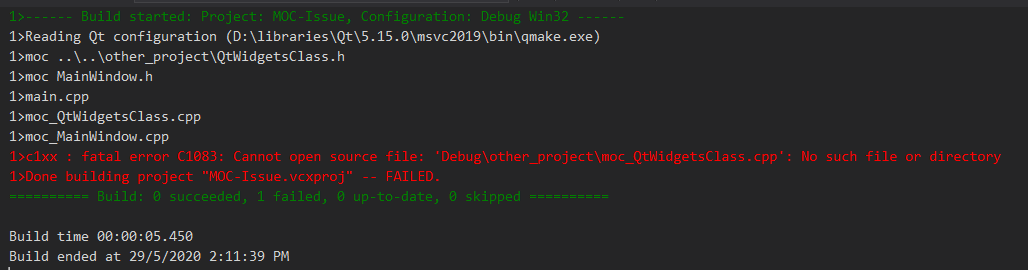
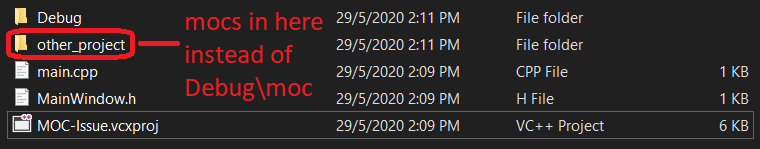
I attached the project files to reproduce this issue.
Thanks for the amazing work with MsBuild & Qt-VS-Tools!
Kind regards,
Gilad
See:
- is duplicated by
-
QTVSADDINBUG-756 Generated code outside of $(IntDir)
-
- Closed
-