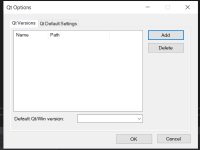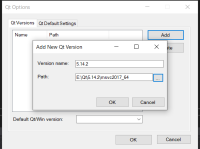-
Bug
-
Resolution: Incomplete
-
 Not Evaluated
Not Evaluated
-
None
-
2.5.2
-
None
I've just updated my visual studio to version 16.6.5. I installed the Qt Extension. But i am not able to add Qt version in Qt options. I am using Qt 5.14.2 msvc 2017 x64.
When i click "OK" button after i set the path while adding a new version, nothing happens and and the version is not added.
Update:
I installed Qt Visual studio tools version 2.5.1. I am getting this error "Error reading VS project settings" while adding qt version.
Update:
It worked when i tried with Qt Visual studio tools version 2.4.3.
You can download Previous Qt Visual studio tools version here : https://download.qt.io/official_releases/vsaddin/
Make sure to disable the automatic extension update in visual studio.
If you are still facing an issue to add version saying cannot read VS project settings, then you can try running the following steps.
- Run Qt prompt and navigate to folder containing "vcvarsall.bat" which is in "Visual Studio Community 2019\VC\Auxiliary\Build".
- Run the vcvarsall.bat
If are not able to run the bat file and it says "cannot find the specified path" then you could try this solution https://superuser.com/questions/727316/error-in-command-line-the-system-cannot-find-the-path-specified
- is replaced by
-
 QTVSADDINBUG-1022
Cannot add Qt version to the Qt VS Tools
QTVSADDINBUG-1022
Cannot add Qt version to the Qt VS Tools
-
- Closed
-