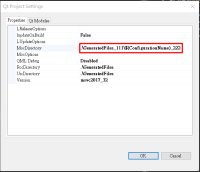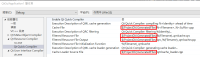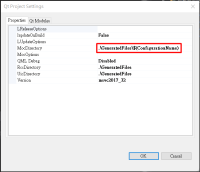-
Bug
-
Resolution: Out of scope
-
 Not Evaluated
Not Evaluated
-
None
-
2.3.2
-
VS2017
For example, if I change the "Moc Directory" in "Qt Project Settings"
from ".\GeneratedFiles\$(Configuration)"
to ".\GeneratedFiles_111\$(Configuration)_222",
"Project Property Page" cannot show the correct Directory:"Project Property Page" cannot show the correct Directory:
(1) "Output File" still remain ".\GeneratedFiles\$(Configuration)\moc_%Filename.cpp"
instead of ".\GeneratedFiles_111\$(Configuration)222\moc%Filename.cpp"
(2) "Include Path" has some bugs, too.
(3) "Qt Quick Compiiler" has some bugs, too.