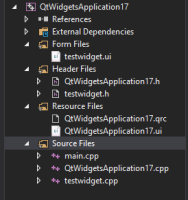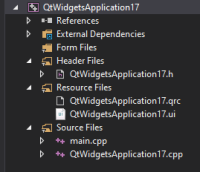1) New Project > Qt Widgets Application > Create
2) Next > Next > Next > End
The ui file created by default goes to the "Resource Files" directory instead of the "Form files" directory (see screenshot).
However, if I add a new QWidget class via :
1) Right-click on "Source Files" > Add > Add Qt Class > Qt Widget Class
2) Next > Next > End
The new ui file is correctly created in the "Form files" directory.