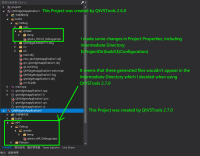-
Bug
-
Resolution: Fixed
-
 Not Evaluated
Not Evaluated
-
None
-
2.7.0
-
VS2019
QtVSTools 2.7.0
QtSDK 5.15.2
-
-
c87bf6379 (dev)
After updating my QtVSTools from 2.6.0 to 2.7.0, I created a new QtProject in VS. Before I bulit the project, I changed the Intermediate Directory: $(ProjectDir)bulid\$(Configuration)
However, there was another folder, qmake, showed up. It contained some files, including ".props".
I checked the QtProject which was created by QtVSTools 2.6.0. It did have the qmake folder, but it was inside the Intermediate Directory together with moc, rcc, and uic folder.
I thought that maybe the settings of the generated .props files is somewhere in the Project Properties. However, I didn't find it yet.