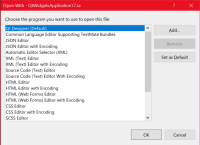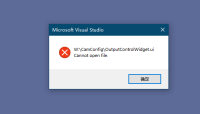-
Bug
-
Resolution: Cannot Reproduce
-
 Not Evaluated
Not Evaluated
-
None
-
2.7.0
-
None
-
visual studio 2019 v16.8.4
Any new example project, double click *.ui file will get error message.
Only in rare cases can the ui file be opened. At this time, the window displaying the ui file is embedded in the visual studio window.
By clicking the right-click menu on the ui file, you can see from the open with list that there are two Qt Designer sub-items. Changing the latter one to the default opening mode will open the ui file in a separate window.