-
Bug
-
Resolution: Out of scope
-
P2: Important
-
None
-
2.7.2
-
None
We use a separate build directory to speed up the build in all our projects.
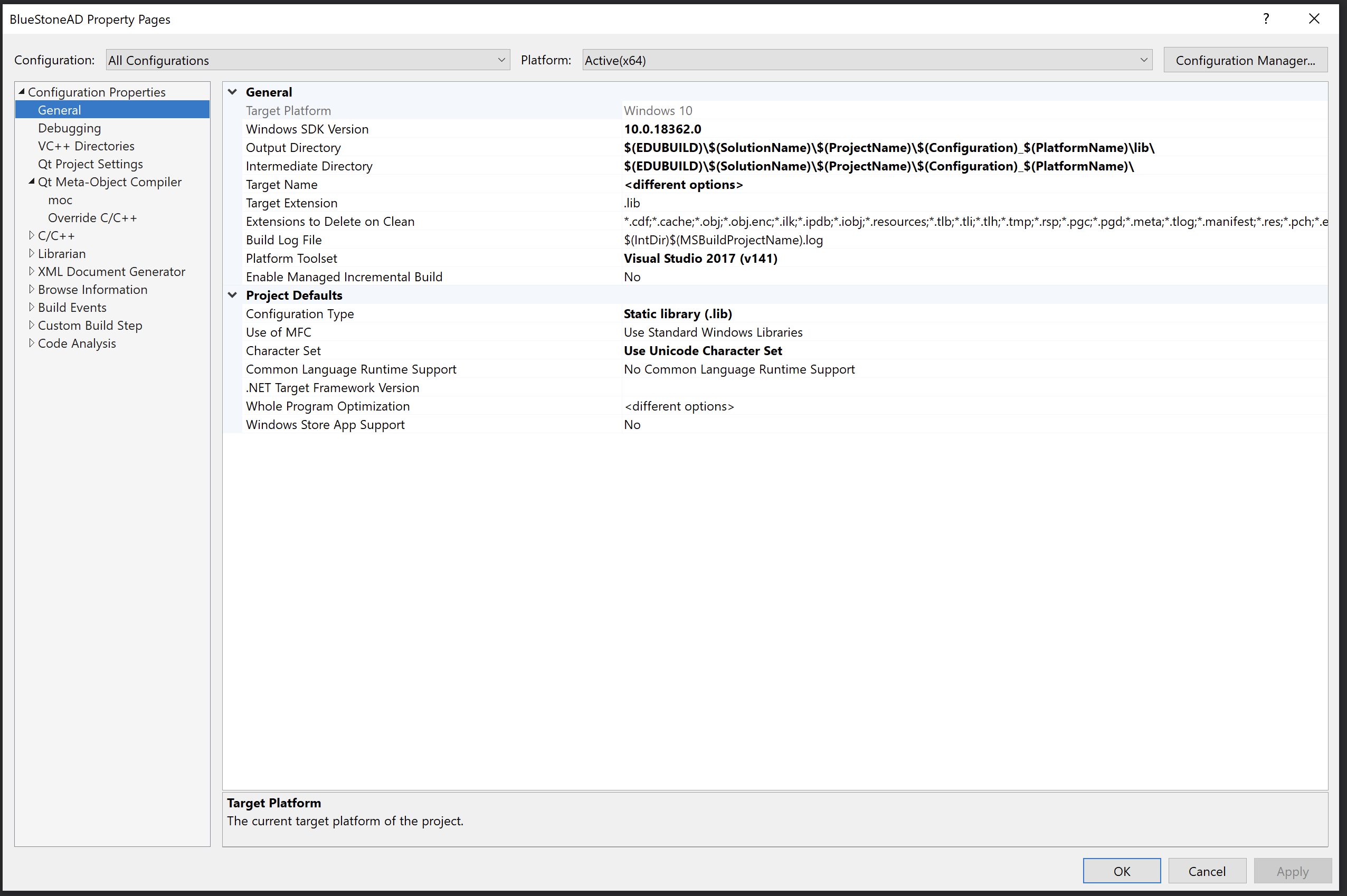
The "Output Directory" in "General" is set to:
$(EDUBUILD)\$(SolutionName)\$(ProjectName)\$(Configuration)_$(PlatformName)\lib
The "Intermediate Directory" in "General" set to:
$(EDUBUILD)\$(SolutionName)\$(ProjectName)\$(Configuration)_$(PlatformName)
Where the environment variable EDUBUILD is set to a path like {{E:\Build\ }}to a directory on a very fast drive.
This works perfectly for all Visual Studio builds, except the Qt moc tools. I tried to set the "Output Directory" property in "Qt Meta Tools"->"moc" to the following values:
- E:\Build\moc
- $(IntDir)moc
- \Build\moc
- $(EDUBUILD)\moc{{}}
In every case the output path results in an absolute path, all moc related output files are written into the project directory instead of the given path.
Steps to Reproduce the Problem
- Create a new Qt project with a moc step.
- Set the "Intermediate Directory" for the whole project to any absolute path like "C:\build\"
- Build the project.
Expected Result
- All intermediate files, including the generated moc files are created in the specified path.
Actual Result
- All intermediate files, except Qt related files, are created in the specified path.
- The Qt related files are stored in the project directory.
- depends on
-
QTVSADDINBUG-886 $(IntDir) ignored when generating qmake files
-
- Closed
-
- relates to
-
QTVSADDINBUG-883 background build error when using common props file
-
- Closed
-
