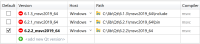-
Bug
-
Resolution: Done
-
P2: Important
-
2.8.0, 2.8.1
-
None
-
-
74912d9446 (qt-labs/vstools/dev)
Hello.
I compile a qt version qt 5.15.2 download from https://download.qt.io/official_releases/qt/5.15/5.15.2/single/
with visual studio community 2022. When I tried to add the library compiled
the qt Vs Tool catch a the following exception:
— qmake(18836): started D:\LAVORO\QT-EVERYWHERE-SRC-5.15.2\QTBASE\bin\qmake.exe
— qmake: Querying persistent properties
— qmake(18836): exit code 0 (89.77 msecs)
Value cannot be null.
Parameter name: path1
Stacktrace:
at System.IO.Path.Combine(String path1, String path2, String path3)
at QtVsTools.Core.QMakeConf..ctor(VersionInformation versionInfo, QMakeQuery qmakeQuery)
at QtVsTools.Core.VersionInformation.GetQMakeConfEntry(String entryName)
at QtVsTools.Options.QtVersionsPage.SaveSettingsToStorage() in C:\dev\source\qtlabs\vstools\QtVsTools.Package\Options\QtVersionsPage.cs:line 93
- relates to
-
QTVSADDINBUG-983 Adding a new Qt version temporarily freezes VS
-
- Closed
-
-
QTVSADDINBUG-982 Cant add new Qt Version
-
- Closed
-
| For Gerrit Dashboard: QTVSADDINBUG-973 | ||||||
|---|---|---|---|---|---|---|
| # | Subject | Branch | Project | Status | CR | V |
| 397471,7 | Fix error when Qt path is invalid | dev | qt-labs/vstools | Status: MERGED | +2 | 0 |
| 398621,4 | Rework Qt version settings handling | dev | qt-labs/vstools | Status: MERGED | +2 | 0 |