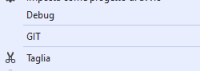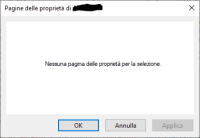Details
-
Bug
-
Resolution: Incomplete
-
 Not Evaluated
Not Evaluated
-
None
-
2.8.1 (rev.06)
-
None
-
Visual Studio 2019
Qt/MSBuild
Description
I have a solution with a lot of projects.
After updating to 2.8.1.6, for the majority of projects, the Qt options in the contex menu doesn't appear:
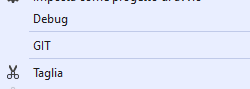
Usually it is between GIT and Cut (Taglia)
Also, if I try to open the project properties dialog, I get this window:
It means "There are no property pages for the selection".
For some projects it works, I have tried to compare the projects but I can't find any significant difference.
If I revert to 2.8.0 everything is fine.