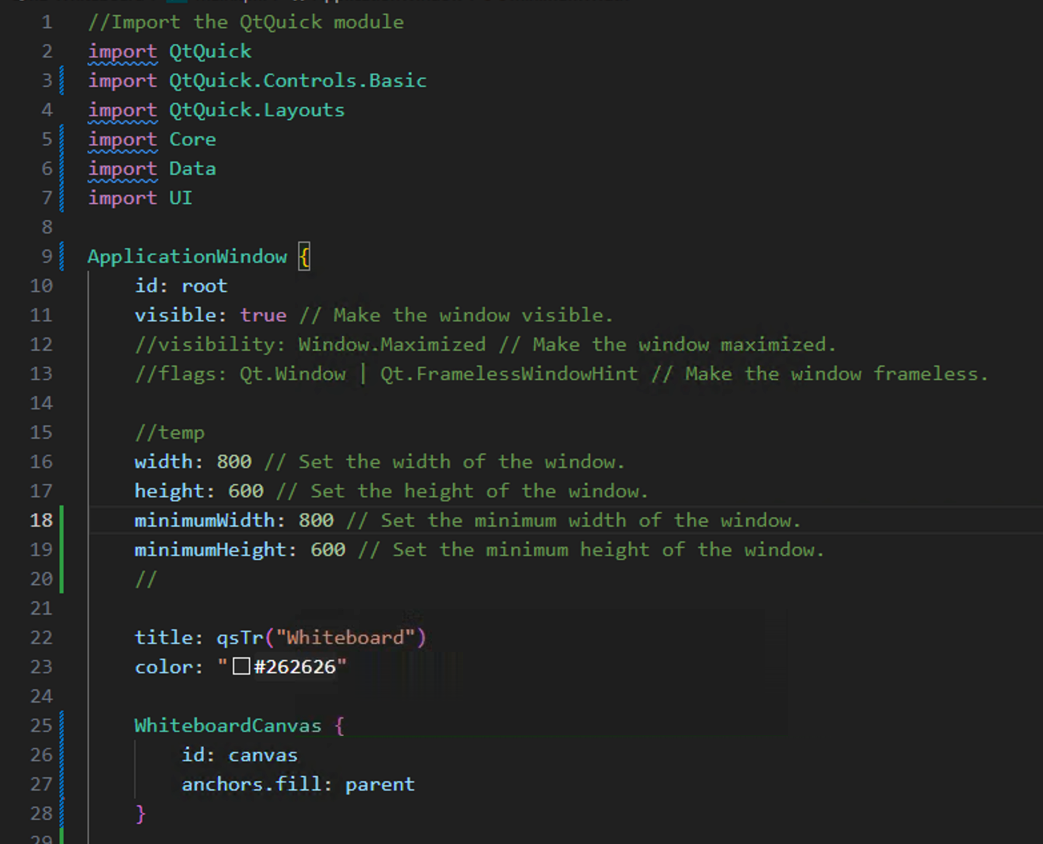-
Bug
-
Resolution: Incomplete
-
P3: Somewhat important
-
None
-
1.3.0
-
None
When unused imports are detected in a QML file, only the QML imports at the top should be highlighted. However, the extension is also highlighting additional rows next to the line numbers for used components, incorrectly marking them as unused. This results in blue highlights appearing on rows where they should not be.
Steps to Reproduce:
1.Open a QML file that contains both used and unused imports.
2.Ensure that unused imports are detected
•Only the unused QML imports at the top of the file should be highlighted.
•Blue highlights appear next to the line numbers on rows with used components, incorrectly marking them as unused.
Expected Behavior:
The extension should highlight only the unused QML import statements at the top of the file. No additional blue highlights should appear on rows corresponding to used components.
Actual Behavior:{}
In addition to highlighting the unused QML imports, the extension adds blue highlights following the line numbers for rows containing used components, falsely indicating that these rows are unused.