I'm trying to edit a simple Qml file in VS Code on Windows. I have all the Qt Group add-ons installed, including Qt Qml. This add-on asked me to download Qml Language Server, which is needed for Qml syntax highlighting in VS Code. After it was downloaded (~/AppData/Local/qmlls/files/qmlls.exe), I restarted VS Code and an error popped up:
[Error - 4:19:03 PM] qmlls client: couldn't create connection to server. Error: spawn EBUSY at ChildProcess.spawn (node:internal/child_process:420:11) at Object.spawn (node:child_process:796:9) at c:\Users\user\.vscode\extensions\theqtcompany.qt-qml-1.4.0\out\extension.js:90:36789 at async iM.createConnection (c:\Users\user\.vscode\extensions\theqtcompany.qt-qml-1.4.0\out\extension.js:87:12541) at async iM.start (c:\Users\user\.vscode\extensions\theqtcompany.qt-qml-1.4.0\out\extension.js:87:2736)
After that, I restarted VS Code and saw that my entire Qml file was underlined, as if it had errors:
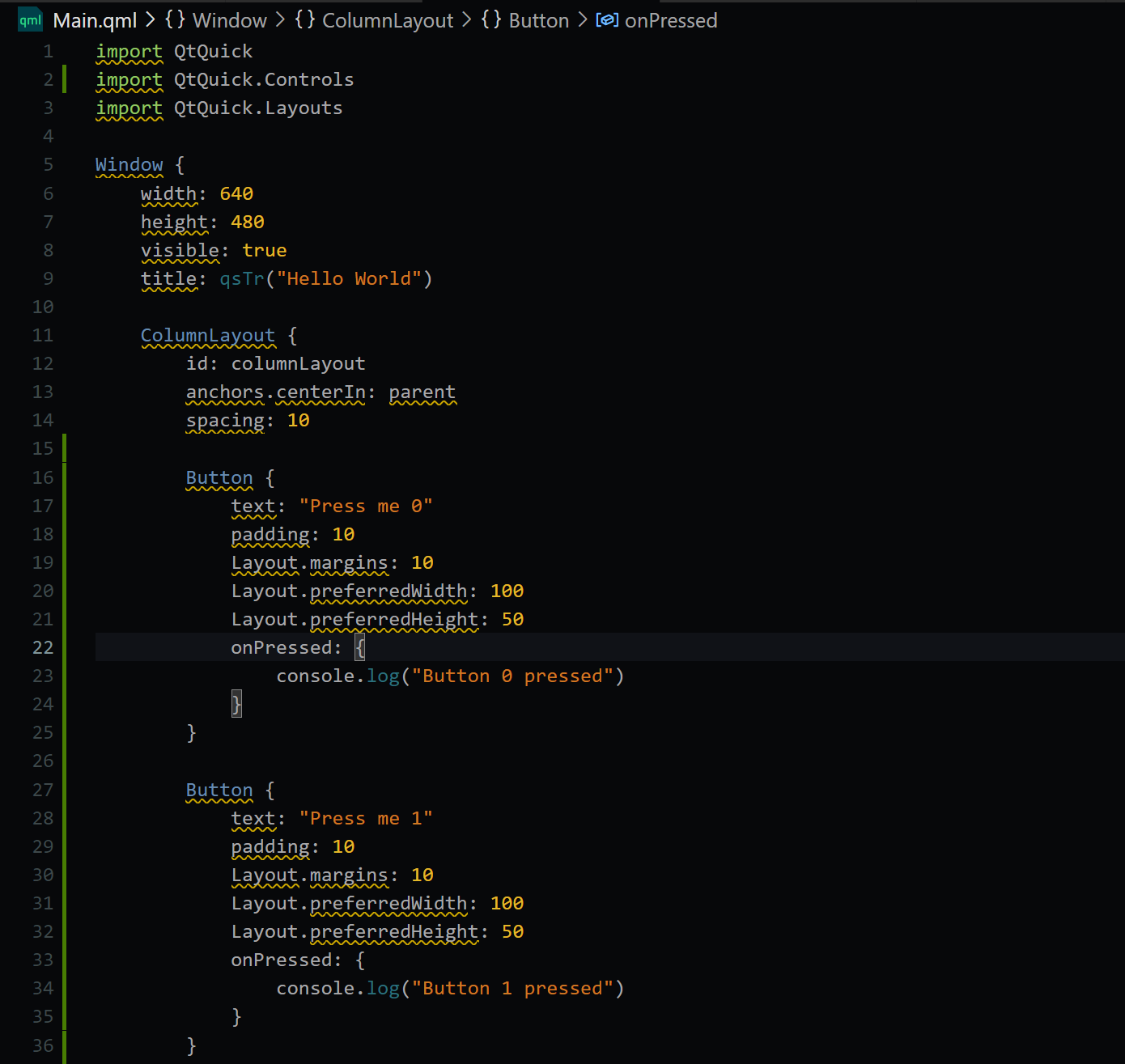
After that, I tried to specify the path to Qml Language Server, which is part of the locally installed Qt library in QtQmlVSCodeTest\.vscode\settings.json :
"qt-qml.qmlls.customExePath": "c:/Qt6.8.2/6.8.2/msvc2022_64/bin/qmlls.exe"
After that, the highlighting and autocompletion of my Qml file started working correctly.
Why doesn't Qml Language Server, which is downloaded automatically through the Qt Qml add-on, work?
