-
Bug
-
Resolution: Duplicate
-
 Not Evaluated
Not Evaluated
-
None
-
5.15.3
-
None
Pyside6(QT6) does not support 32-bit win7, so can you fix the version of pyside2(QT5)?
When Package the script as exe and run the exe, it will prompt Can't found QtWebEngineProcess.exe, icudtl.dat and some "*.pak" files.
- PySide2: 5.15.2.1
- System: Windows system with Chinese user name(It will cause the path of temporary files contains Chinese)
- Package the script of python as an EXE file
Problem recurrence steps:
1. Use QtWebEngine open a webpage:
self.textBrowser = QtWebEngineWidgets.QWebEngineView(self.centralwidget)
self.textBrowser.load(PySide2.QtCore.QUrl('http://admin:admin@192.168.1.8'))
2. Use pyinstaller to package Python code into EXE file, and run the exe. It will prompt an error: "Could not find QtWebEngineProcess.exe"
But we can see the missing files in the temporary files. The problem seems to be caused by the Chinese path.
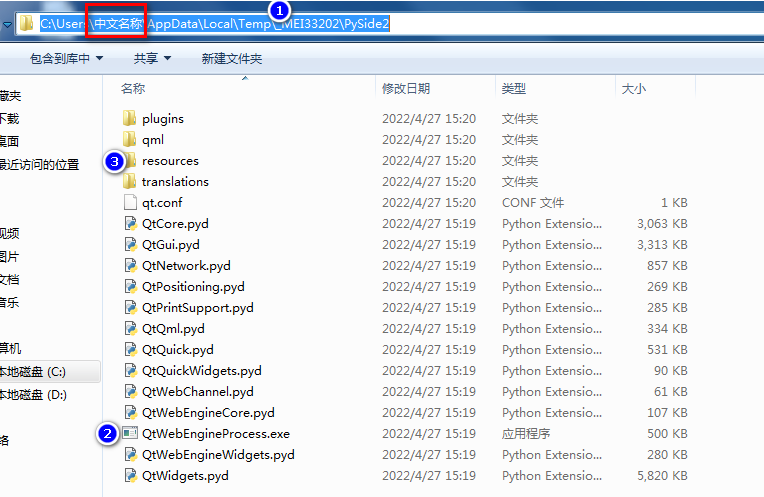
3. If you copy the missing files to the EXE root directory, you can run normally
In addition, it is normal to run the script directly instead of packaging it as exe.
- duplicates
-
PYSIDE-972 Problem using non-latin characters in path
-
- Closed
-
- relates to
-
PYSIDE-1443 QWebEngineView() failed to work a path containing Chinese characters
-

- Closed
-
-
PYSIDE-626 Could not find QtWebEngineProcess.exe
-
- Closed
-
-
PYSIDE-631 Create qt.conf file for QtWebEngineProcess
-
- Closed
-