-
Bug
-
Resolution: Fixed
-
P2: Important
-
None
-
QDS 4.3
-
None
-
b080a3772 (qds/dev)
This is how to replicat:
Using QDS 4.3
From revision 97a312aad3
Trying to add a language or 2 in QDS translation view
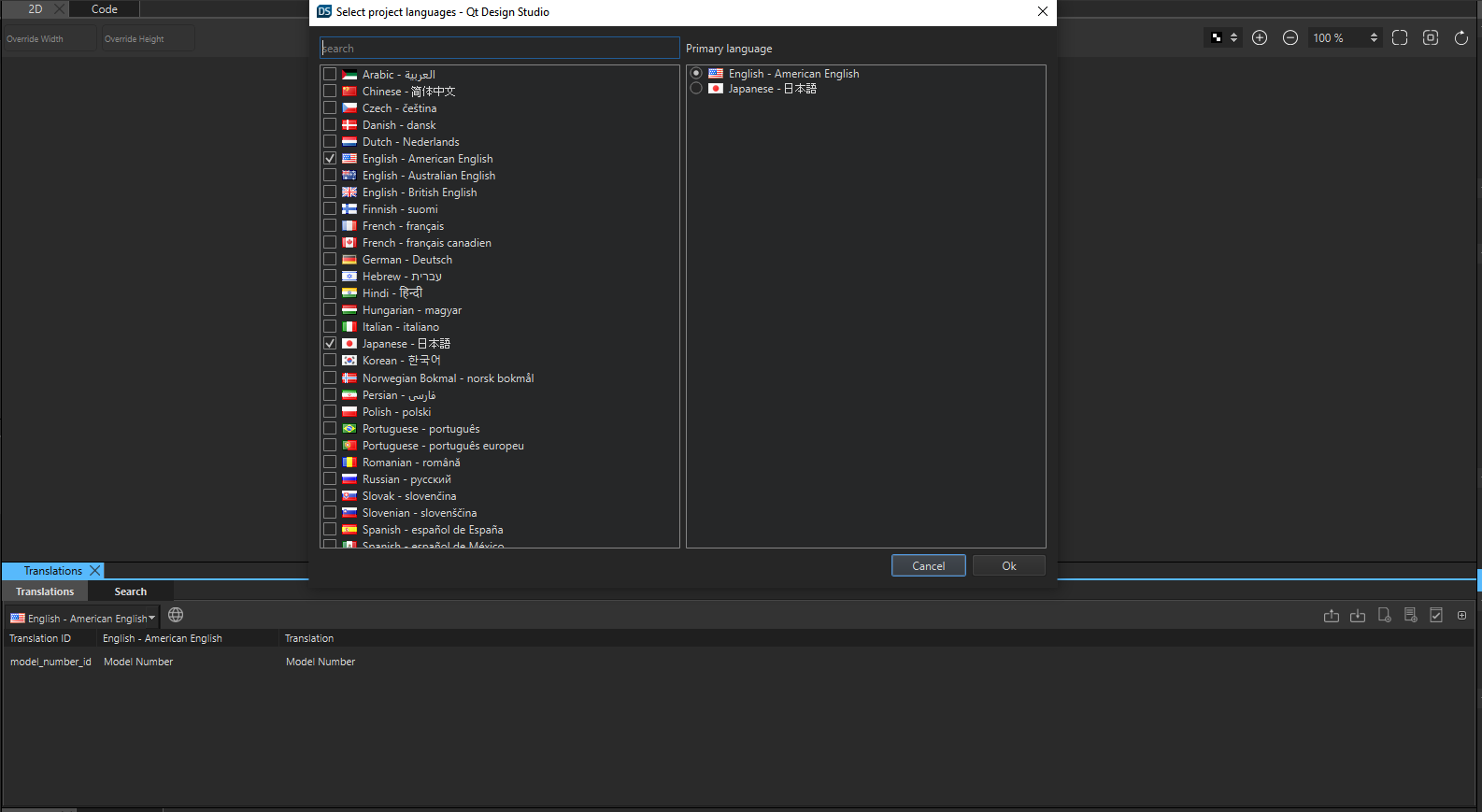
will result in a pop-up asking if you want to reload .qmlproject
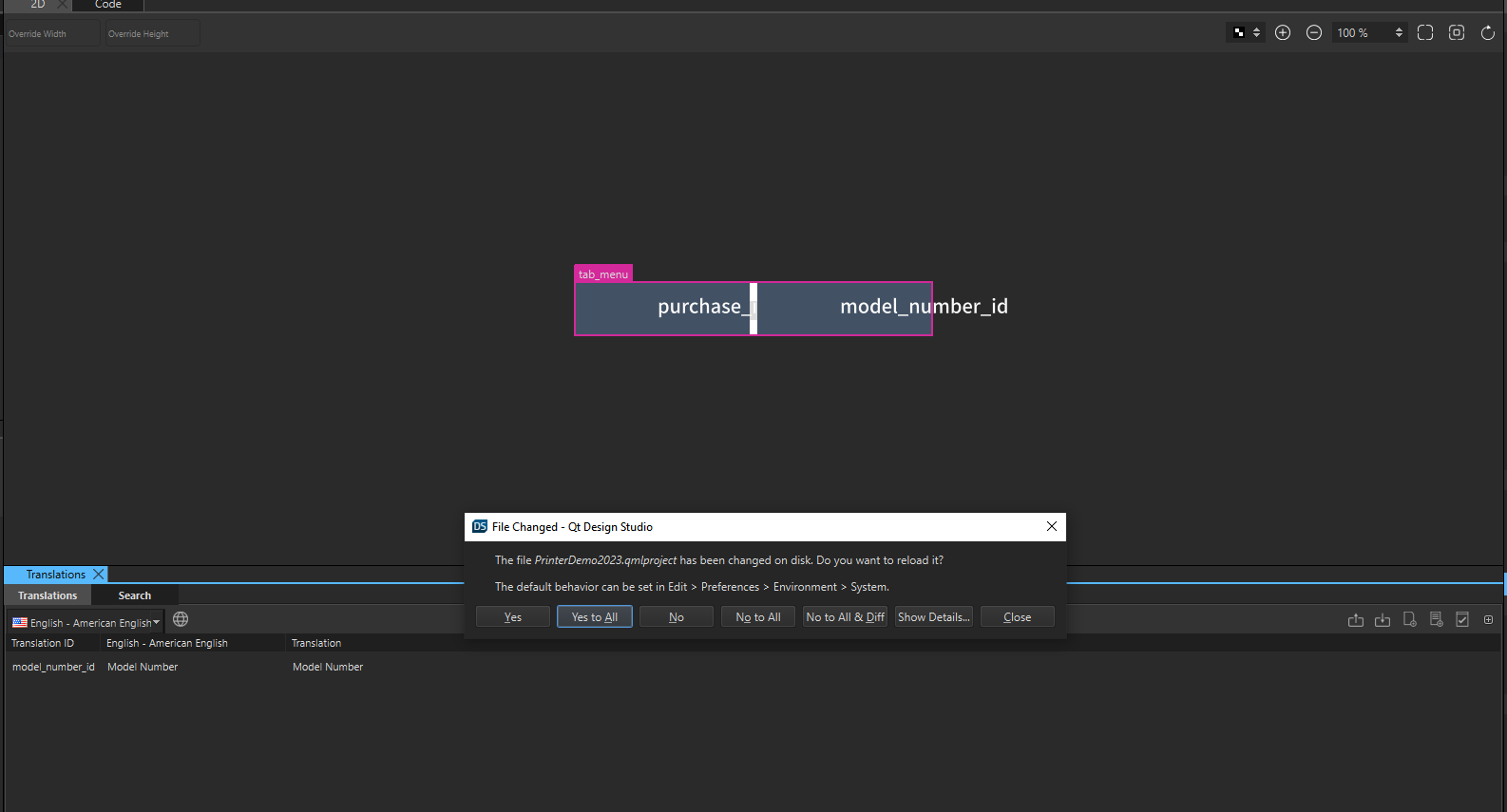
Clicking "Yes" or "Yes to All" will overwrite the original .qmlproject file with some default values.
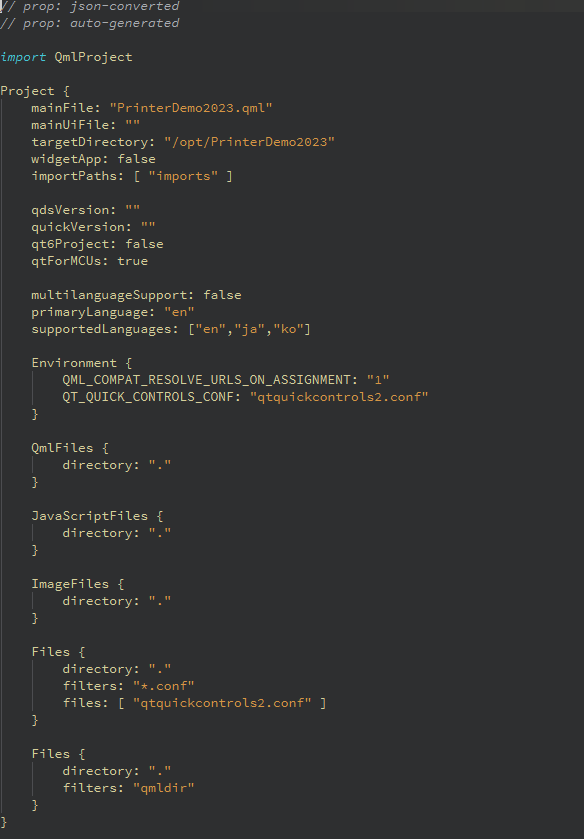
Clicking "No" or "No to All" will do nothing and properties (i.e: supportedLanguages, etc) will not be added into the .qmlproject file and that the language/languages will not show up in "Translation View".
I also noticed that removing a language will overwrite the .qmlproject file without asking if you want to reload it or not.
Appending the language properties to the currently existing .qmlproject file, is the expected behavior.
| For Gerrit Dashboard: QDS-10774 | ||||||
|---|---|---|---|---|---|---|
| # | Subject | Branch | Project | Status | CR | V |
| 516813,7 | Handle nodes and properties required by MCUs in JSON conversion | qds/dev | qt-creator/qt-creator | Status: MERGED | -1 | 0 |


