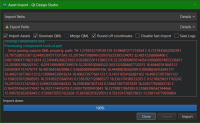-
Bug
-
Resolution: Fixed
-
 Not Evaluated
Not Evaluated
-
QDS 4.7.1
-
Windows 10 22H2, Figma Desktop 125.2.3, Qt Bridge for Figma 4.7.1
-
b6b603192 (qds/dev), 282b63452 (qds/4.7)
Steps to reproduce
- Use Figma to load the attached *.fig file, which contains a single Vector Path
- Export it with Qt Bridge for Figma, and import it into Qt Design Studio
Outcomes
The export completes without any errors/warnings, but the import fails:
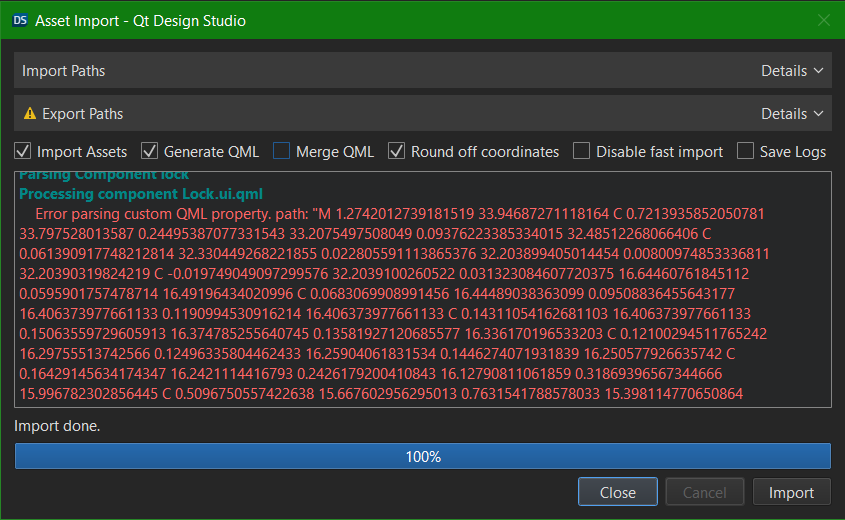
Processing component Lock.ui.qml
Error parsing custom QML property. path: "M 1.2742012739181519 33.94687271118164 C ... Z". Define valid properties. For more information see Properties documentation.
Workaround (Very impractical)
Copy the full path property value from the error log, and paste it into the PathSvg in Lock.ui.qml:
path: "M 1.2742012739181519 33.94687271118164 C ... Z"
The expected image appears in the 2D view immediately. (It's very pixellated, but that's a different problem: QDS-15220)
This shows that the property in the *.qtbridge file was fully valid, so the error message was bogus.