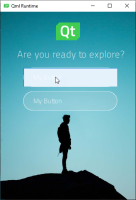-
Bug
-
Resolution: Unresolved
-
P3: Somewhat important
-
QDS 2.2 Beta2
-
None
- Select File > New File or Project > Files and Classes > Qt Quick Controls > Custom Button > Choose to create a custom button.
- Change the button properties in the different button states.
- Use the button in another file.
- Run the project and hover over the button.
- A box and a border are displayed on top of the button, instead of the correct style.
According to mitch_curtis, this is caused by native styles not playing nicely with custom controls and we should use a non-native style as the starting point for building the control or allow users to pick the style in the wizard.
- relates to
-
QTBUG-95593 Customised SpinBox buttons don't work with macOS style
-
- Closed
-
-
QTBUG-96733 Prevent users from customising native styles
-
- Reported
-