-
Bug
-
Resolution: Won't Do
-
 Not Evaluated
Not Evaluated
-
None
-
QDS 2.3 Beta
-
None
-
-
QDS Berlin- 2022 Week 05/06
I have imported translations from a JSON files, the translations show correctly in the Translations View.
Translations do not show up in the UI.
When I run QML translation test it stops with this error message:
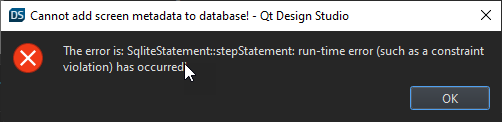
During the test, I can see the English translations in the correct place in the UI so it can read those correctly at least.
This is the generated JSON report:
{
"components": [
{
"componentPath": "",
"errors": [
]
}
]
}
When I try to generate .qm and .ts files, I get:
:-1: error: Dropped 1 message(s) which had no ID. :-1: error: Dropped 1 message(s) which had no ID.
Attached you find the QDS project and the JSON file I have imported translations from.