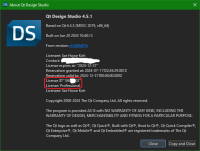-
Bug
-
Resolution: Fixed
-
P2: Important
-
3.2.0
-
License server development 28, License server development 29, License server development 30, License server development 31, License server development 32, License server development 33, License server development 34
I have multiple licenses that share the same "consumer_id" but different "consumer_features":
- "Qt for Device Creation Enterprise" contains consumer_id="qtdesignstudio", consumer_features.edition="professional"
- "Qt Design Studio Enterprise" contains consumer_id="qtdesignstudio", consumer_features.edition="enterprise"
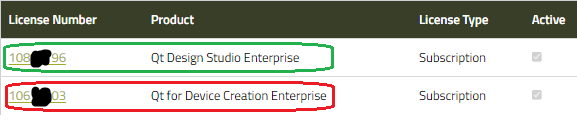
Steps to reproduce
- Delete the qtlicd cache (~/.local/share/Qt/qtlicd/cache on Linux)
- Launch Qt Creator 14.0.0-RC first
- Launch Qt Design Studio 4.5.1 second and open the "Help" > "About Qt Design Studio..." dialog
Expected contents of the dialog
- The ID number of the "Qt Design Studio Enterprise" license
- "License: Enterprise"
Actual contents of the dialog
- The ID number of the "Qt for Device Creation Enterprise" license
- "License: Professional"
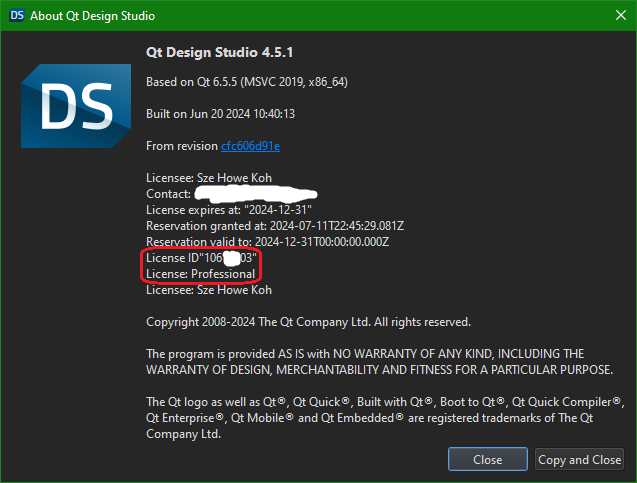
Workaround
- Delete the qtlicd cache (~/.local/share/Qt/qtlicd/cache on Linux)
- Launch Qt Design Studio 4.5.1 first
- Launch Qt Creator 14.0.0-RC second
This causes the "Qt Design Studio Enterprise" license to be stored in the cache instead, which seems to be accepted by both Qt Creator and Qt Design Studio.