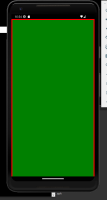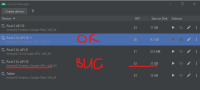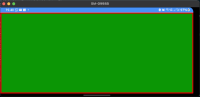-
Bug
-
Resolution: Fixed
-
P2: Important
-
6.4.1
-
None
-
-
48ebd4e31 (dev), 9b8777d49 (6.4), 50185ff90 (tqtc/lts-6.2), 652652f3c (6.5), ecaa0f1ac (tqtc/lts-5.15)
-
2023wk04FOQtforAndroid, 2023wk06FOQtforAndroid
New-style (or modern) bottom Navigation Bar overlaps app window:
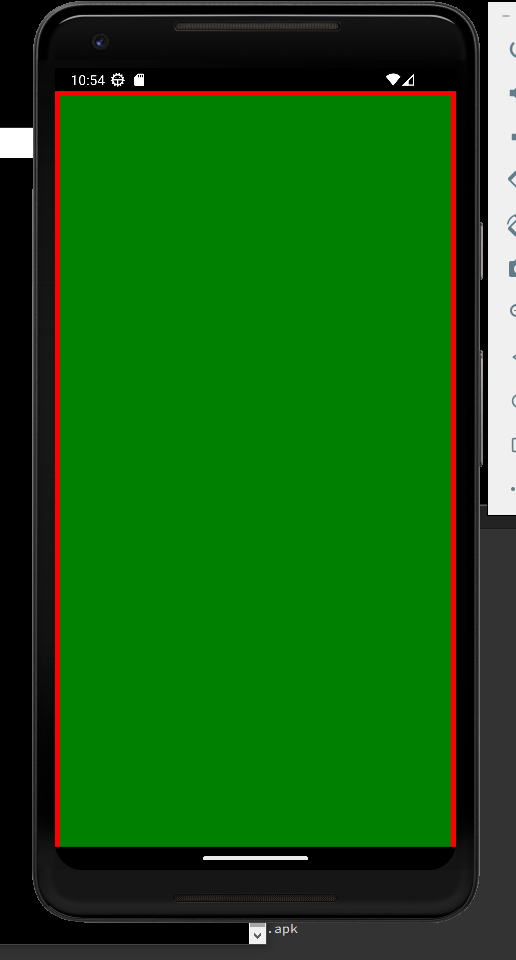
but with old-style Navigation Bar it look OK:
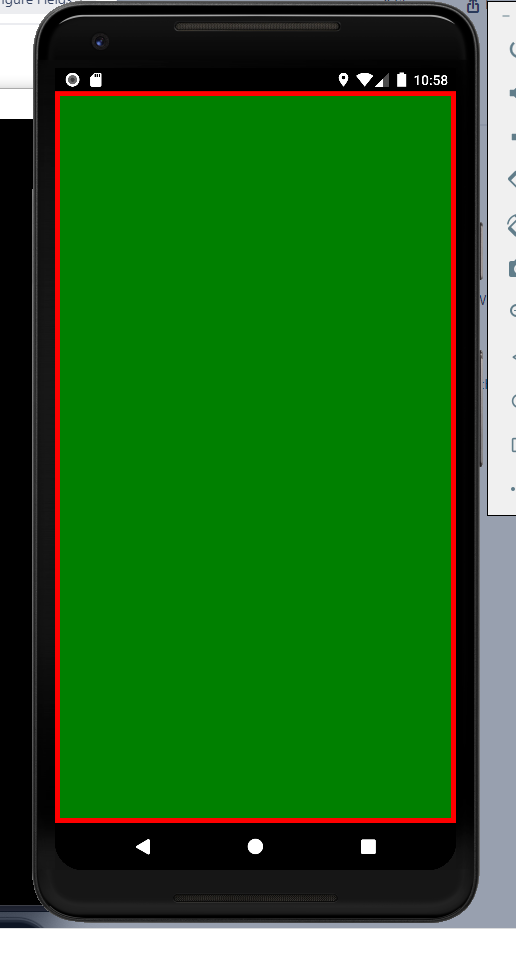
to reproduce this create a QML app with the following main window:
import QtQuick Window { visible: true title: qsTr("Hello World") Rectangle { anchors.fill: parent color: "red" } Rectangle { anchors.fill: parent anchors.margins: 5 color: "green" } }
Or run the application from attachments.
Tested on the following emulators:
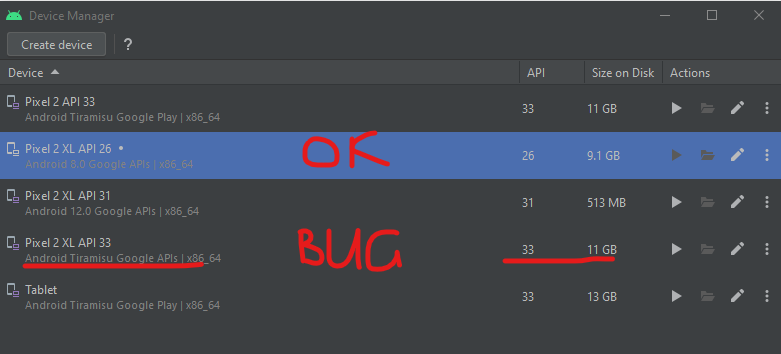
- duplicates
-
QTBUG-107923 Wrong height of the window on Android
-
- Closed
-
- is duplicated by
-
QTBUG-110878 Fullscreen windows rendered behind navigation bar
-
- Closed
-