-
Bug
-
Resolution: Fixed
-
P1: Critical
-
5.15.12, 6.4.1, 6.4.2
-
-
89725106e (6.4), e3e40c44d (6.4.2), ed57b521d (tqtc/lts-5.15), 48ebd4e31 (dev), 9b8777d49 (6.4), 50185ff90 (tqtc/lts-6.2), 652652f3c (6.5), ecaa0f1ac (tqtc/lts-5.15)
-
2023wk02FOQtforAndroid, 2022wk44FOQtforAndroid, 2022wk46FOQtforAndroid, 2022wk48FOQtforAndroid, 2022wk50FOQtforAndroid, 2022wk52FOQtforAndroid, 2023wk04FOQtforAndroid, 2023wk06FOQtforAndroid
It seems that the height of the main window calculation does not take into account the navigation bar.
The following code, gives the result visible in the attachment.
import QtQuick Window { visible: true title: qsTr("Hello World") Rectangle { anchors.fill: parent border.color: "red" border.width: 2 color: "transparent" } Rectangle { anchors.fill: parent anchors.margins: 24 border.color: "blue" border.width: 1 color: "transparent" } }
Please notice the red border going out of the screen.
- duplicates
-
QTBUG-109087 Invalid size in fullscreen mode?
-
- Closed
-
- is duplicated by
-
QTBUG-109351 Bottom Navigation Bar overlaps app window
-
- Closed
-
-
QTBUG-110501 Wrong calculation of display area on android when virtual keyboard is present before opening the app
-
- Closed
-
- Is tested by
-
 QTBUG-110306
create/update autotest or RTA test to detect root cause of QTBUG-107923
QTBUG-110306
create/update autotest or RTA test to detect root cause of QTBUG-107923
-
- Reported
-
- relates to
-
QTBUG-96877 Qt6 won't render into cutout area (regression)
-
- Closed
-
-
QTBUG-109268 QWindow on Android doesn't use full area on some devices.
-
- Closed
-
- resulted from
-
QTBUG-107604 [Reg 5.15.10 -> 5.15.11] Incorrect fullscreen dimensions on some Android devices
-
- Closed
-
- resulted in
-
QTBUG-110433 Material UI Controls not styled on Android
-
- Closed
-
- mentioned in
-
Page Loading...
-
Page Loading...
-
Page Loading...
-
Page Loading...
-
Page Loading...
-
Page Loading...
-
Page Loading...
| For Gerrit Dashboard: QTBUG-107923 | ||||||
|---|---|---|---|---|---|---|
| # | Subject | Branch | Project | Status | CR | V |
| 443593,6 | Android: Fix incorrect dimensions - part 2 | dev | qt/qtbase | Status: MERGED | +2 | 0 |
| 443632,8 | Android: Fix incorrect dimensions - part 2 | tqtc/lts-5.15 | qt/tqtc-qtbase | Status: MERGED | +2 | 0 |
| 445406,2 | Android: Fix incorrect dimensions - part 2 | 6.4 | qt/qtbase | Status: MERGED | +2 | 0 |
| 445414,2 | Android: Fix incorrect dimensions - part 2 | tqtc/lts-6.2 | qt/tqtc-qtbase | Status: MERGED | +2 | 0 |
| 447965,2 | Android: Fix incorrect dimensions - part 2 | 6.4.2 | qt/qtbase | Status: MERGED | +2 | 0 |
| 453667,9 | Android: fix height calculation | dev | qt/qtbase | Status: MERGED | +2 | 0 |
| 455920,11 | Android: fix height calculation | tqtc/lts-5.15 | qt/tqtc-qtbase | Status: MERGED | +2 | 0 |
| 458005,2 | Android: fix height calculation | 6.4 | qt/qtbase | Status: MERGED | +2 | 0 |
| 458006,2 | Android: fix height calculation | 6.5 | qt/qtbase | Status: MERGED | +2 | 0 |
| 458009,2 | Android: fix height calculation | tqtc/lts-6.2 | qt/tqtc-qtbase | Status: MERGED | +2 | 0 |
| 483514,1 | Android: Fix incorrect dimensions - part 2 | tqtc/lts-5.15-vxworks | qt/tqtc-qtbase | Status: ABANDONED | 0 | 0 |
| 483562,1 | Android: fix height calculation | tqtc/lts-5.15-vxworks | qt/tqtc-qtbase | Status: ABANDONED | 0 | 0 |


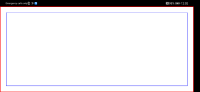




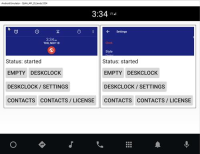
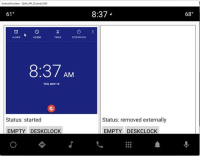































![Screenshot_20230118-080015[1].png](https://bugreports.qt.io/secure/thumbnail/135789/_thumb_135789.png)



