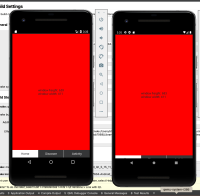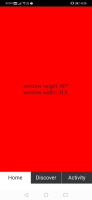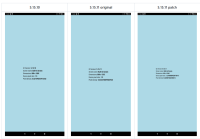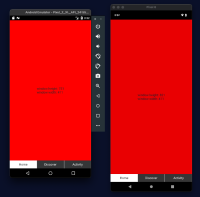-
Bug
-
Resolution: Fixed
-
P2: Important
-
5.15.11
-
-
89725106e (6.4), e3e40c44d (6.4.2), ed57b521d (tqtc/lts-5.15), 48ebd4e31 (dev), 9b8777d49 (6.4), 50185ff90 (tqtc/lts-6.2), 652652f3c (6.5), ecaa0f1ac (tqtc/lts-5.15)
-
2022wk42FOQtforAndroid, 2023wk02FOQtforAndroid, 2022wk44FOQtforAndroid, 2022wk46FOQtforAndroid, 2022wk48FOQtforAndroid, 2022wk50FOQtforAndroid, 2023wk04FOQtforAndroid, 2023wk06FOQtforAndroid
Steps to reproduce
- Set up a Pixel 2 Android emulator in Android Studio
- Build and deploy the attached project to Pixel 2 using Qt 5.15.10
- Build and deploy the attached project to Pixel 2 using Qt 5.15.11
Outcomes
Step #2: Application fits the screen correctly. Reported dimensions are 411x659 (see Pixel2_Qt5_15_10.png)
Step #3: Application does not fit the screen; the bottom buttons are cut off. Reported dimensions are 411x683 (see Pixel2_Qt5_15_10.png)
Notes
- This issue is not reproducible on all devices. For example, Pixel 4 seems unaffected (see Pixel4_Qt5_15_11.png).
- This issue seems similar to but seems different from
QTBUG-107523, which does affect Pixel 4. This example project does not set window.setDecorFitsSystemWindows(false), but rather it uses QQuickView + QQuickView::SizeRootObjectToView.
- duplicates
-
QTBUG-109087 Invalid size in fullscreen mode?
-
- Closed
-
- is duplicated by
-
QTBUG-109268 QWindow on Android doesn't use full area on some devices.
-
- Closed
-
-
QTBUG-111082 Changing screen orientation when the keyboard is shown makes screen size invalid
-
- Closed
-
- Is tested by
-
 QTBUG-110430
update/create automatic test case to CI or RTA to detect these in the future QTBUG-107604
QTBUG-110430
update/create automatic test case to CI or RTA to detect these in the future QTBUG-107604
-
- Reported
-
- relates to
-
QTBUG-107523 [REG 5.15.10 -> 5.15.11] Android edge-to-edge layout broken
-
- Closed
-
-
QTBUG-97503 Reg[5.15.2-5.15.6] Android: Keyboard covers the inputfield
-
- Closed
-
- resulted in
-
QTBUG-107923 Wrong height of the window on Android
-
- Closed
-