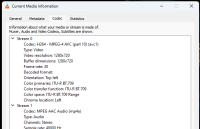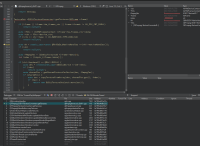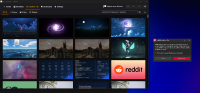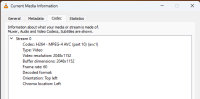-
Bug
-
Resolution: Fixed
-
P1: Critical
-
6.5.1
-
None
-
-
baf899700 (dev), ec331bffc (6.6), b977cfb44 (6.5)
This is with the ffmpeg backend on Windows 11 with latest AMD driver (Vega VII). Does not crash with windows backend!
qputenv("QT_MEDIA_BACKEND", "windows");
this is with ffmpeg release and debug:
Input #0, mov,mp4,m4a,3gp,3g2,mj2, from 'C:/Code/cpp/ScreenPlay/ScreenPlay/Content/wallpaper_video_nebula/mantissa.xyz_loop_072.mp4': Metadata: major_brand : isom minor_version : 512 compatible_brands: isomiso2avc1mp41 encoder : Lavf57.83.100 Duration: 00:00:15.00, start: 0.000000, bitrate: 24268 kb/s Stream #0:0[0x1](und): Video: h264 (High) (avc1 / 0x31637661), yuv420p(progressive), 2048x1152 [SAR 1:1 DAR 16:9], 24265 kb/s, 60 fps, 60 tbr, 15360 tbn (default) Metadata: handler_name : VideoHandler vendor_id : [0][0][0][0] D3D11: Removing Device. Exception thrown at 0x00007FFCB0C7536C in ScreenPlayWallpaper.exe: Microsoft C++ exception: _com_error at memory location 0x00000018E1FFB070. Exception thrown at 0x00007FFCB0C7536C in ScreenPlayWallpaper.exe: Microsoft C++ exception: _com_error at memory location 0x00000018E1FFB750. Exception thrown at 0x00007FFCB0C7536C in ScreenPlayWallpaper.exe: Microsoft C++ exception: _com_error at memory location 0x00000018E1FFBA70. Exception thrown at 0x00007FFCB0C7536C in ScreenPlayWallpaper.exe: Microsoft C++ exception: _com_error at memory location 0x00000018E1FFC038. Exception thrown at 0x00007FFCB0C7536C in ScreenPlayWallpaper.exe: Microsoft C++ exception: [rethrow] at memory location 0x0000000000000000. Exception thrown at 0x00007FFCB0C7536C in ScreenPlayWallpaper.exe: Microsoft C++ exception: _com_error at memory location 0x00000018E1FFC038. Exception thrown at 0x00007FFC08A2A57A (Qt6Guid.dll) in ScreenPlayWallpaper.exe: 0xC0000005: Access violation reading location 0xFFFFFFFFFFFFFFFF.
Steps to reproduce:
- You need Windows with an AMD card
- Download LoooopyLoop.zip attached test project
- Download test mp4 https://gitlab.com/kelteseth/ScreenPlay/-/blob/master/Content/wallpaper_video_nebula/mantissa.xyz_loop_072.mp4
- Select the file and press play
- Change qputenv("QT_MEDIA_BACKEND", "ffmpeg"); in the main to
windows. This will not crash, ffmpeg does.
- relates to
-
QTBUG-113559 QML media player example crashes because of the combination FFMPEG + D3D11 (AMD)
-
- Closed
-
-
QTBUG-111815 Bumpy rendering of D3D11 textures
-
- Closed
-
-
QTBUG-115637 AMD Memory leak during FFMPEG media playback on Windows
-
- Closed
-
-
QTBUG-115308 Fix DirectX texture propagation from FFMPEG to RHI
-

- Closed
-