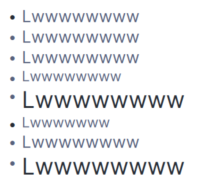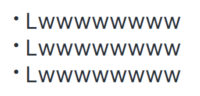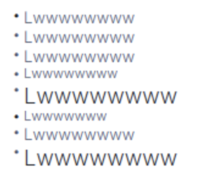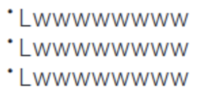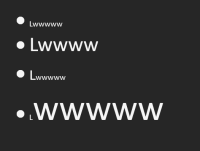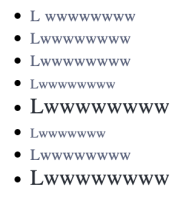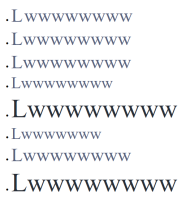-
Suggestion
-
Resolution: Unresolved
-
P3: Somewhat important
-
None
-
6.5.2
I have the following QML code, which is rendering HTML using a `Text` QML object :
import QtQuick 2.7 import QtQuick.Controls 2.12 Rectangle { color:"white" id: rect anchors.fill: parent Column { anchors.centerIn: parent Text { text: "<ul><li><span style=\"font-size:13px;font-weight:400;font-style:undefined;color:#58627D;letter-spacing:0px;line-height:16px;\">L</span><span style=\"font-size:13px;font-weight:400;font-style:undefined;color:#58627D;letter-spacing:0px;line-height:16px;\">wwwwwwww</span></li><li><span style=\"font-size:13px;font-weight:400;font-style:undefined;color:#58627D;letter-spacing:0px;line-height:16px;\">Lwwwwwwww</span></li><li><span style=\"font-size:13px;font-weight:400;font-style:undefined;color:#58627D;letter-spacing:0px;line-height:16px;\">Lwwwwwwww</span></li><li><span style=\"font-size:11px;font-weight:400;font-style:undefined;color:#58627D;letter-spacing:0px;line-height:13px;\">Lwwwwwwww</span></li><li><span style=\"font-size:18px;font-weight:300;font-style:undefined;color:#272D36;letter-spacing:0px;line-height:22px;\">Lwwwwwwww</span></li><li><span style=\"font-size:11px;font-weight:400;font-style:undefined;color:#58627D;letter-spacing:0px;line-height:13px;\">Lwwwwwww</span></li><li><span style=\"font-size:13px;font-weight:400;font-style:undefined;color:#58627D;letter-spacing:0px;line-height:16px;\">Lwwwwwwww</span></li><li><span style=\"font-size:18px;font-weight:300;font-style:undefined;color:#272D36;letter-spacing:0px;line-height:22px;\">Lwwwwwwww</span></li></ul>" textFormat: Text.RichText } } }
My problem is that the bullet points are aligned well for the macOS and WebAssembly builds, but not aligned well for Windows.
I attach the screenshots for macOS, and Windows.
Is there any way to fix this (with keeping the `Text` object so without moving to a `WebView` object)?
- relates to
-
QTBUG-81099 Font properties should not affect bullets
-
- Open
-