-
Bug
-
Resolution: Unresolved
-
P2: Important
-
None
-
5.13.2, 6.3.0 Feature Freeze
-
None
Use the QML Text Editor Example to reproduce:
- Start the example.
- Go to the bullets in the default text
- Select a line with a bullet and set it to font size 18
- Hit Enter at the end of the line to create a new line
- type something and make it bold and underlined
- Enter to create another line
the two new lines have different bullet sizes than the other lines and the second one is even underlined.
Bullets should always have the same font size, no bold, no italic, no underline etc.
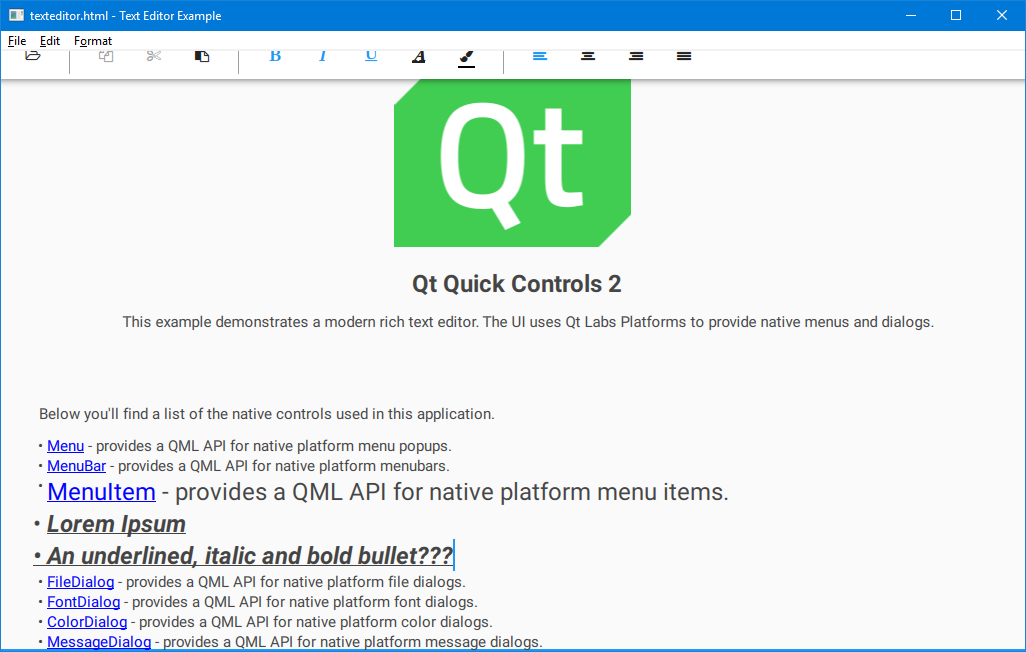
- is duplicated by
-
QTBUG-92445 Markdown smashes nested formatting inside lists
-
- Closed
-
- relates to
-
QTBUG-27839 This issue is not fixed it still exists for QT 4.8.3 - CLONE - QTextList: When mixing entries in a list with different fonts and sizes, this should not effect the bullets
-
- Closed
-
-
QTBUG-3583 QTextList: When mixing entries in a list with different fonts and sizes, this should not effect the bullets
-
- Closed
-
-
QTBUG-120354 Not possible to select first point in list in a text edit
-
- Reported
-
-
QTBUG-99148 Broken html list rendering because <code> element
-
- Closed
-
-
QTBUG-116180 QML - Text object - HTML rendering - bullet points vertical alignment & multiple font sizes
-
- Reported
-
