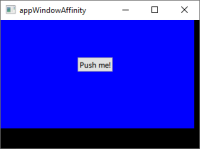-
Bug
-
Resolution: Cannot Reproduce
-
P2: Important
-
None
-
6.3.2, 6.5.2, 6.6.0 Beta3, dev
-
None
-
Windows 10 Pro 22H2 build 19045.3324
Calling SetWindowDisplayAffinity() with any flag on a main window breaks the scene geometry.
Relevant only for D3D11 RHI backend (default on Windows), not reproducible with OpenGL RHI.
See simple demo project WindowAffinity.zip![]()
Steps to reproduce:
1. Build and run sample project
2. Push the button
3. Observe the window
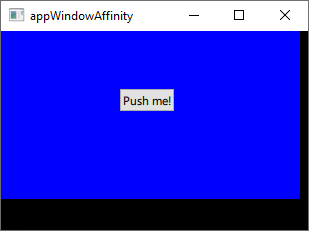
Actual results: all Quick scene is shifted at the top left, visual artifacts, etc
Expected results: no side effects
- relates to
-
QTBUG-123523 After connecting a second monitor and blocking the session, visual artifacts appear
-
- Reported
-
-
QTBUG-129167 Changing Desktop settings (like resolution) breaks Scene Geometry
-
- Reported
-