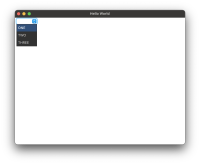-
Bug
-
Resolution: Fixed
-
P2: Important
-
6.6.3, 6.7.0
-
-
92f6d22db (dev), 0ad15c410 (dev), 68014817a (6.7), 13aac24fb (6.7), a19243211 (tqtc/lts-6.5), 129393ab5 (tqtc/lts-6.5)
Reproducer and a screenshot illustrating the issue are attached.
In light mode, everything looks fine - the ComboBox has a white background and black text inside. But in dark mode, ComboBox still has white background and text is totally invisible (See screenshot. I assume text becomes white as OS theme changes?).
I blame the fact that QML Window is not styled. Since with ApplicationWindow, everything looks perfect in both light and dark mode. Specifically, I think the good "updating all its children including popups" practice only exists in ApplicationWindow implementation but not Window implementation:
https://github.com/qt/qtdeclarative/blob/dev/src/quicktemplates/qquickapplicationwindow.cpp#L132
import QtQuick import QtQuick.Window import QtQuick.Controls.macOS Window { width: 640 height: 480 visible: true title: qsTr("Hello World") ComboBox { model: ["ONE", "TWO", "THREE"] } }
- relates to
-
QTBUG-93449 Move Qt Quick Popups into Qt Quick framework
-

- Open
-
-
QTBUG-124357 Quick Controls are not rendered correctly when changing OS theme
-
- Closed
-