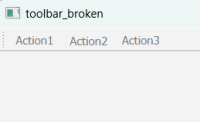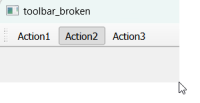-
Bug
-
Resolution: Fixed
-
P2: Important
-
6.8
-
-
b3c0b08eb (dev), 53a5df8cf (6.8)
QToolBar buttons when checked have no difference with the ones that are not (see screenshots).
Code:
int main(int argc, char* argv[]) { QApplication app(argc, argv); QMainWindow mw; auto tb = new QToolBar; mw.addToolBar(tb); auto a1 = new QAction("Act 1"); auto a2 = new QAction("Act 2"); tb->addAction(a1); tb->addAction(a2); a1->setCheckable(true); a2->setCheckable(true); a2->setChecked(true); auto menu = mw.menuBar()->addMenu("Menu"); menu->addAction(a1); menu->addAction(a2); auto centralWidget = new QWidget; auto lay = new QHBoxLayout(centralWidget); auto pb = new QPushButton("Push me!"); pb->setCheckable(true); lay->addWidget(pb); lay->addWidget(new QCheckBox("CheckBox")); lay->addWidget(new QRadioButton("Radio Button")); mw.setCentralWidget(centralWidget); mw.show(); return app.exec(); }
- is duplicated by
-
QTBUG-129700 Windows 11 modern style | Toolbar buttons state not legible
-
- Closed
-
-
QTBUG-132593 Checked QToolBtutton text unreadable with windows 11 style
-
- Closed
-