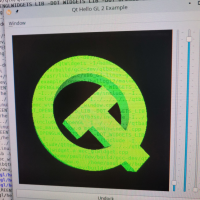-
Bug
-
Resolution: Unresolved
-
P2: Important
-
None
-
6.8.1
-
None
-
Arch Linux, GNOME 47
Running slightly modified Hellogl2 example under Wayland produces ghosting-like effect, but only on Wayland (forcing X11 through QT_QPA_PLATFORM=xcb doesn't produce this issue). Issue is not visible on screen recordings or apitrace captures, so I had to resort to recording my screen with a camera. This effect is mostly visible on edges of objects.
For your convenience, I uploaded minimal app here: https://github.com/frysztak/qopengl-wayland-ghosting. The only difference from original hellogl2 sample is this line, changing alpha from 1.0 to 0.5: https://github.com/frysztak/qopengl-wayland-ghosting/blob/76c901e0077e7ce01bcbb6dca27b413086580f0b/glwidget.cpp#L142
This issue is known to affect at least 3 FOSS apps using Qt:
- OpenSCAD: https://github.com/openscad/openscad/issues/3689
- FreeCAD: https://github.com/FreeCAD/FreeCAD/issues/6177
- Cura: https://github.com/Ultimaker/Cura/issues/8466
Possibly related issue: https://bugreports.qt.io/browse/QTBUG-110014
- relates to
-
QTBUG-110014 OpenGL Window example incorrectly renders with a transparent background under Wayland
-
- Reported
-
-
QTBUG-137258 QOpenGLTexture not rendered correctly on Linux/Wayland
-
- Open
-