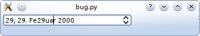-
Bug
-
Resolution: Done
-
P4: Low
-
4.7.0, 4.7.2
-
None
-
KUbuntu 10.10 with KDE 4.6 (Locale: German) & Debian Wheezy (testing) with KDE 4.4 (Locale: English)
-
I558ee13b224707d22b26c2ec2c045f96118bd5a1
Changing month with start date 31.01.2000 leads to such an output: "29, 29. Fe29uar 2000"
Expected was: "Dienstag, 29. Februar 2000"
See attached picture.
How to reproduce: (it is possible to reproduce this with Qt Designer only [1])
1. Start attached program with python bug.py (you need PyQt4 for this).
2. Select month
3. Press arrow up
Noticeable:
1. displayFormat has to contain dddd, eg "dddd, dd. MMMM yyyy"
2. QLineEdit warns: QLineEdit::setSelection: Invalid start position (21)
[1] How to reproduce this with Qt Designer only
1. Create new dialog
2. Create QDateEdit & set displayFormat to dddd, dd. MMMM yyyy
3. Run it with Ctrl+R
4. Choose 31th of january as day
5. Choose february by selecting month and press arrow up
- relates to
-
QTBUG-27036 QDateEdit shows day as number when format includes ddd or dddd
-
- Closed
-