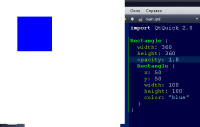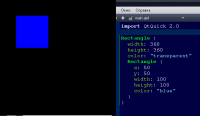-
Bug
-
Resolution: Done
-
P2: Important
-
None
-
5.0.0 Beta 2
-
Windows 7 x86 32 bit, NVIDIA GeForce GTX 460 with vendor's native latest DirectX and OpenGL drivers, Qt 5.0 beta2 (tested with "ANGLE" and "desktop OpenGL" configurations)
Linux: works
-
a79e42b8f40317f7275b26637e6735754b21727f
I have seen that this bug was already reported by somebody, but i decided to report it once more, because i tried everything and there are not any working solutions about it and it seems to be wrongly forgotten. And in that report it was Linux testing, here i tested it on Windows platform.
I understand that QQuickView is not QWidget and that it's different from QDeclarativeView component. But when i was using Qt 4.8.x it was greatly usefull feature that allowed to make transparent backroud. It allowed to make QML widget hovering over the screen, splash-screens, and make impressive GUI designs with semi-transparent parts. Now it has been unfortunately regressed in Qt 5.0 and i believe that it can be improved. And i can't back to Qt 4.8 only because of this bug...
I tested it on Windows 7 x86 32 bit platform with two configurations:
1. Qt 5.0 beta 2 downloaded from official qt-project.org link (seems to be configured with ANGLE graphics backend).
2. Qt 5.0 beta 2 downloaded from git on 22/Nov/12, configured with "configure -debug-and-release -opensource -confirm-license -nomake examples -nomake tests -no-icu -opengl desktop -platform win32-msvc2010" (desktop OpenGL backend) and successfully built by myself. And i have latest DirectX and OpenGL vendor's drivers on my NVidia GeForce GTX 460. Also tried all the same on other computer with AMD/ATI videocard.
There is code below that i used to test it.
main.cpp :
QQuickView viewer; viewer.setResizeMode(QQuickView::SizeRootObjectToView); QSurfaceFormat format; format.setAlphaBufferSize(8); viewer.setFormat(format); viewer.setClearBeforeRendering(true); viewer.setColor(QColor(Qt::transparent)); viewer.setWindowFlags(Qt::FramelessWindowHint); viewer.setMainQmlFile(QStringLiteral("qml/Qt5_TEST/main.qml")); viewer.show();
main.qml :
Rectangle {
width: 360
height: 360
color: "transparent"
Rectangle {
x: 50
y: 50
width: 100
height: 100
color: "blue"
}
}
result is:
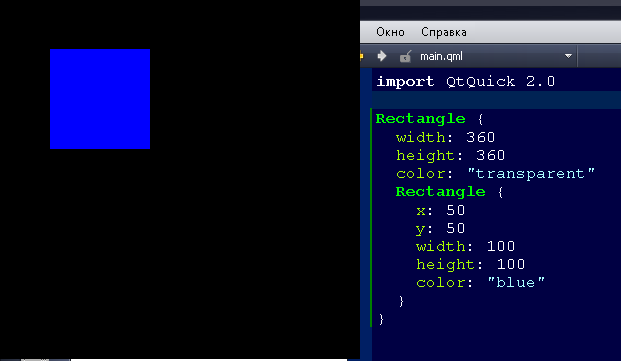
Important notes:
1. I see the same visual result if i change "Rectangle" to "Item" type in root node and remove "color" property.
2. If i set there "color" property to "#00000000" or "#FF000000" in root rectangle result is also the same
3. If i set "opacity" property to 0.0 in root "Rectangle" visual result is the same
4. But if i set "opacity" property to 1.0 i see result below:
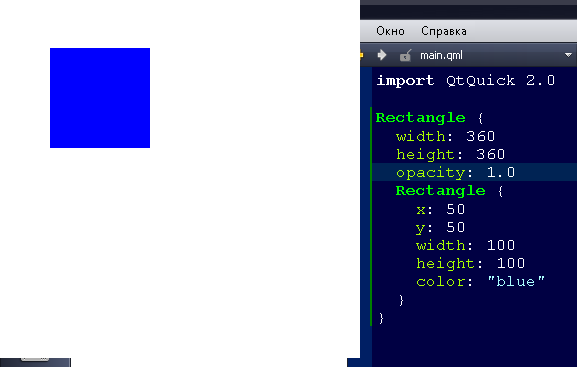
Related bug reports (not resolved and forgotten):
1. https://bugreports.qt-project.org/browse/QTBUG-20768
2. https://bugreports.qt-project.org/browse/QTBUG-24707
- is duplicated by
-
QTBUG-43114 QtQuick Window color with alpha doesn't work in Windows 8.1
-
- Closed
-
- relates to
-
QTBUG-55169 [Windows]: When starting the application in Windows 7 Basic theme or switching to/from this theme then it the corners of the widget are visible
-
- Reported
-
-
QTBUG-37322 Windows: TextField's placeholder text is blurry and almost transparent when you set transparent color on QQuickWindow
-
- Open
-
-
QTBUG-20768 [Regression] With QtQuick 2.0 it is not possible anymore to get a top level translucent item.
-
- Closed
-
-
QTBUG-53116 QQuickWidget loses translucent background when switching user on Windows
-
- Closed
-
-
QTBUG-71951 add QML API for window mask
-
- Reported
-
-
QTBUG-33919 Windows/Desktop OpenGL: QGLWidget has transparent background instead of a full opaque one as in 5.1.1 if configured with QGL::AlphaChannel
-

- Closed
-
-
QTBUG-34844 [Win] qtbase/examples/opengl/2dpainting broken with TranslucentBackground
-

- Closed
-
-
QTBUG-36896 Transparent QQuickView doesn't clear graphics buffer when moved
-
- Closed
-
-
QTBUG-72693 Windows MenuBar rendering with artefacts on HiDPI screens when QQuickWindow::setDefaultAlphaBuffer(true) is set.
-
- Closed
-
-
QTBUG-34376 Windows/Desktop OpenGL: QGLWidget based main window is invisible if configured with format QGL::AlphaChannel and Qt::FramelessWindowHint
-
- Closed
-
-
QTBUG-54734 Windows: Frameless translucent window with QOpenGLWidget in QTabWidget is not being repainted after opening another tab
-
- Closed
-
-
QTBUG-55955 Windows: Transparent background in a GL window with frames is not cleared while moving
-
- Closed
-
- resulted in
-
QTBUG-36739 QWindow with OpenGL alpha blending becomes translucent
-

- Closed
-
-
QTBUG-52494 QML SplashScreen not transparent On Windows 7
-
- Closed
-