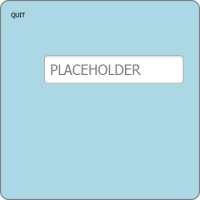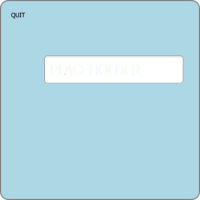-
Bug
-
Resolution: Unresolved
-
P3: Somewhat important
-
5.2.1
-
None
-
Qt 5.2.1 (ANGLE version, Desktop OpenGL) (same problem in 5.2.0)
QtCreator 3.0.1
OS: Windows 8 Pro 64bits
Create a Qt Quick Application with QtCreator.
Set color to "transparent" on the viewer.
Textfield placeholder text is displayed blurry and almost transparent (see picture in attachment).
Here is a sample code :
main.cpp
#include <QtGui/QGuiApplication> #include "qtquick2applicationviewer.h" int main(int argc, char *argv[]) { QGuiApplication app(argc, argv); QtQuick2ApplicationViewer viewer; viewer.setColor(QColor(Qt::transparent)); //BUG with placeholder. If you comment this line, the placeholder is okay. viewer.setFlags(Qt::FramelessWindowHint | Qt::WindowSystemMenuHint | Qt::WindowMinimizeButtonHint | Qt::Window); viewer.setMainQmlFile(QStringLiteral("qml/BugTextfieldPlaceholder/main.qml")); viewer.showExpanded(); return app.exec(); }
main.qml
import QtQuick 2.0 import QtQuick.Controls 1.0 Rectangle { width: 360 height: 360 color: "lightblue" border.color: "grey" border.width: 2 radius: 15 Text { x: 20; y: 20; width: 60; height: 30; text: "QUIT" MouseArea { anchors.fill: parent onClicked: { Qt.quit(); } cursorShape: Qt.PointingHandCursor } } TextField { placeholderText: "PLACEHOLDER" x: 80; y: 100; width: 250; height: 50; font.pixelSize: 25 } }
- relates to
-
QTBUG-28214 Cannot make transparent (translucent) background for QQuickView
-
- Closed
-