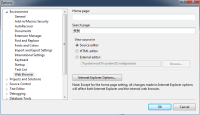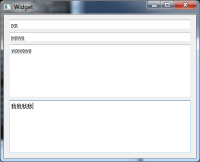-
Bug
-
Resolution: Done
-
P2: Important
-
4.8.6, 5.3.2
-
None
-
Windows 7
-
501fe9f9395eedc8294f5098466a322b32d13ea4 (dev, 5.8.2014, 5.4)
latest 5.3 branch, -opengl desktop, vc2010
in qlineedit-qtextedit-chinese-inputmethod.PNG file, top 2 are QLineEdit, bottom 2 are QTextEdit. For example,
1. switch to Chinese input method
2. mouse click in QLineEdit 1 and input "wo"
3. then do not confirm that, and mouse click in QLineEdit 2, input "wo" again
You will see two "wo" in QLineEdit 2, that's same behavior when I test in the Tools-Options in Visual Studio 2010, like c2010-tools-options-chinese-inputmethod.PNG. But the QLineEdit 1 still has "wo", and you can not use backspace to delete them in English keyboard, that's different than the native behavior.
- relates to
-
QTBUG-40285 textChanged() signal is not emitted when using Japanese IME in TextField
-
- Open
-
-
QTBUG-40691 Windows QPA plugin ignores the setting in InputMethodHints
-
- Closed
-
- resulted in
-
QTBUG-42344 Pre-Edit string shows buggy behaviour when used with Japanese (Hiragana)
-
- Closed
-
| For Gerrit Dashboard: QTBUG-40402 | ||||||
|---|---|---|---|---|---|---|
| # | Subject | Branch | Project | Status | CR | V |
| 90676,2 | Fix compilation of QWinInputContext with Q_IME_DEBUG defined. | 4.8 | qt/qt | Status: MERGED | +2 | 0 |
| 90758,3 | Add debug output for input method related events. | dev | qt/qtbase | Status: MERGED | +2 | 0 |
| 91057,3 | Windows plugin: Refactor input context. | dev | qt/qtbase | Status: MERGED | +2 | 0 |
| 91077,4 | Implement focus change for Windows Input context. | dev | qt/qtbase | Status: MERGED | +2 | 0 |