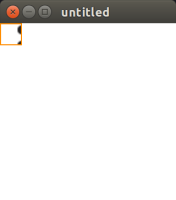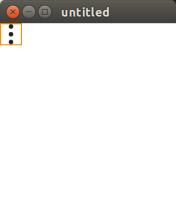-
Bug
-
Resolution: Done
-
P2: Important
-
5.6
-
None
-
fe10cee6265f068bf0da03895c0c7c5680dc36a5
See the attached example.
To summarise, doing the following with High DPI scaling enabled results in blurry images (bad.png):
main.qml
import QtQuick 2.4 import QtQuick.Window 2.2 Window { id: window visible: true Image { source: "qrc:/menu.png" fillMode: Image.Pad Rectangle { anchors.fill: parent color: "transparent" border.color: "darkorange" } } }
Taking away the fillMode: Image.Pad statement results in good.png.
The screenshots were taken with a 4x scale factor, but I've also tested it with x2.
- is required for
-
QTBUG-51988 ToolButton stretch icon to background
-
- Closed
-