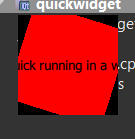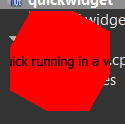-
Bug
-
Resolution: Out of scope
-
P2: Important
-
None
-
5.6.0
-
Windows
When running a program with translucent background, and switching user (can be switched to same user), the translucent background is lost and replace with black background. Does not happen when only locking the screen, only when the user is actually switched (to same user). Please notice that simply locking the computer is not enough, it is required to press the "Switch User" in lock screen.
Steps to reproduce:
- Run the attached sample program
- Note the translucent background of the spinning red square
- Lock the computer with windowskey+L
- Switch user and relogin with same user
Observed result:
- Background of the spinning red square widget is black
Expected result:
- Background is still translucent
- relates to
-
QTBUG-28214 Cannot make transparent (translucent) background for QQuickView
-
- Closed
-