-
Bug
-
Resolution: Done
-
P1: Critical
-
5.7.0
-
None
-
Windows 10 (with "Anniversary Update"), MSVC 2015 32bit
-
121b7b7a3cb401cb1597b8d56b9372f09aae6b51
The "Source Code Pro" font can only been drawn in black. In my case it is an application font, not sure if that is the reason. It uses grayscale antialiasing although my system is set up to use ClearType. Other fonts are rendered with ClearType. That definitely only happened after the Windows 10 "Anniversary Update", the identical font file and identical binaries of Qt show colored fonts on Windows 10 before that update.
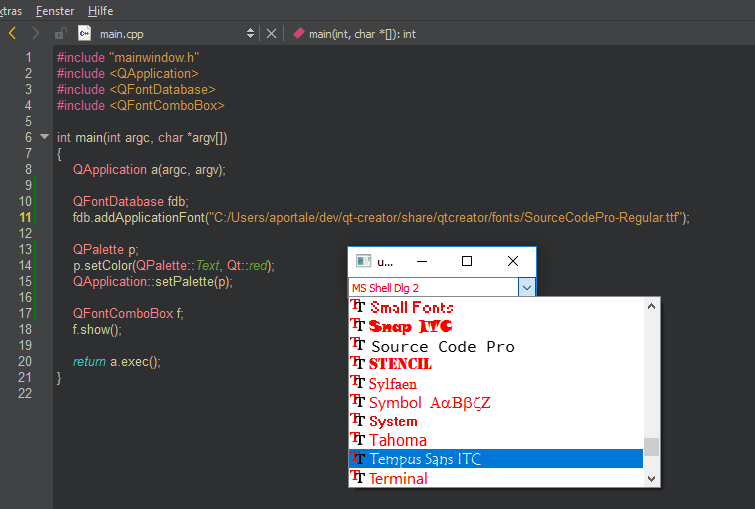
The font is shipped with Qt Creator and did so far work nicely on Windows 10.
This all happens only with Qt 5.7. Not with Qt 5.6.
- duplicates
-
QTCREATORBUG-17095 Win10 & QtCreator4.x can't fill text color when using "SourceCodePro" Font
-

- Closed
-
-
QTBUG-55096 [REG 5.6->5.7]: Segoe UI Emoji font is drawn in black (DW color fonts do not observe pen color)
-
- Closed
-