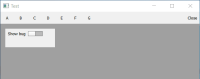-
Bug
-
Resolution: Unresolved
-
P2: Important
-
None
-
5.9.6
-
None
-
Windows 10
VS 2017
The code:
ApplicationWindow {
id: appWin
width: 640
height: 480
visible: true
toolBar: ToolBar {
id: tb
style: ToolBarStyle {
padding { left: 4; right: 4; top: 2; bottom: 1 }
}
Flickable {
width: tbRow.width
height: tbRow.height
contentWidth: tbRow.implicitWidth
contentHeight: tbRow.implicitHeight
clip: true
RowLayout {
id: tbRow
width: appWin.width-8
spacing: 8
ToolButton { width: 48; height: 48; text: "A"
onClicked: lastBtn.visible = !lastBtn.visible}
ToolButton { width: 48; height: 48; text: "B" }
ToolButton { width: 48; height: 48; text: "C" }
ToolButton { width: 48; height: 48; text: "D" }
ToolButton { width: 48; height: 48; text: "E" }
ToolButton { width: 48; height: 48; text: "F" }
ToolButton { width: 48; height: 48; text: "G" }
Item { Layout.fillWidth: true}
ToolButton { width: 48; height: 48; text: "Close"; id: lastBtn }
}
}
}
}
When the lastBtn is hidden in runtime (by clicking on the first ToolButton) then the width of tbRow is not adjusted, so the whole toolbar can be swiped left (when the window width is decreased).
But if the lastBtn is hidden in Qm id: lastBtn; visible: false then the width of tbRow is correct.