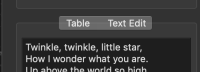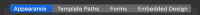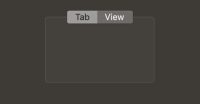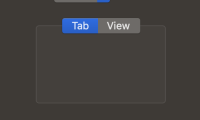-
Bug
-
Resolution: Done
-
P3: Somewhat important
-
5.12.0, 5.12.1
-
None
-
macOS 10.14
-
-
8915904e2a56d46bdedf64f9a7a5e331ae9d00e1 (qt/qtbase/5.12)
-
Bug Fixing Week Q2/2020
- in light mode: the top frame line is not correctly vertically centered against buttons
- in dark mode: the line is weirdly drawn throughout tab buttons
The screenshot is taken from the preferences dialog of Qt Designer (compiled with 5.12). Other screenshots attached as well.
- is duplicated by
-
QTBUG-73852 QTabBar and QTabWidget Scrollbars don't have the right colours in Dark mode on macOS Mojave
-
- Open
-