-
Bug
-
Resolution: Won't Do
-
P3: Somewhat important
-
5.12.2
-
macOS 10.14.4
XCode 10.2(+10.1)
-
-
f733c1c6e70e14fa64923f6601273d3a7d7f2325 (qt/qtbase/5.14)
How to reproduce:
1.) Create a new empty QML Application for iOS and build it(release)
2.) open the resulting xcodeproj and archive the app
The resulting xcarchive looks like this:
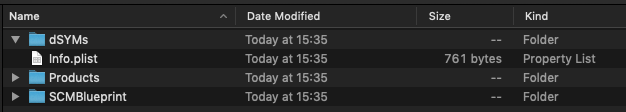
The dSYMs directory is empty and the BCSymbolsMaps directory is missing.
What I would expect:
The following picture is a archived new empty project that was created with XCode.
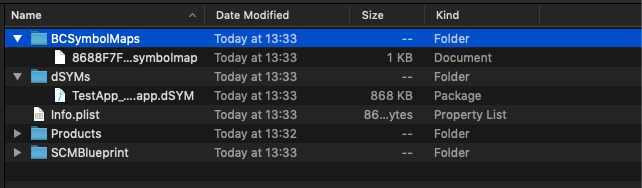
The required debug information is available.
Why does it matter?
If you build your apps with bitcode enabled you are required to upload the debug symbols to the app store. The app store provides (after the upload has been processed) a download link to generated dsyms that allow you to symbolicate crash reports.
I spent days trying to understand how the projects differ but I cant find the difference.
If I create a new empty XCode project and "manually" rebuild my qt project on top of that the archiving works as expected.
Even if it turns out this is my fault I would expect this to just work out of the box.
- relates to
-
QTBUG-73680 Incompatible clang flags -ffunction-sections -fdata-sections -fembed-bitcode are passed when building in Archive mode
-
- Closed
-
-
QTBUG-126866 Archiving the application does not have debug info files (dSYM) included as expected
-
- Closed
-
| For Gerrit Dashboard: QTBUG-74841 | ||||||
|---|---|---|---|---|---|---|
| # | Subject | Branch | Project | Status | CR | V |
| 283859,3 | Xcode: Use output directory as SYMROOT when shadow-building | 5.14 | qt/qtbase | Status: MERGED | +2 | 0 |