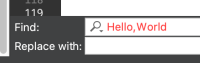-
Bug
-
Resolution: Done
-
P1: Critical
-
5.15.1
-
None
-
-
6d306a0e3755258beb11d7f488c2bb1bf66bec19 (qt/qtbase/5.15)
On macOS 11 Big Sur, in Qt applications, at least in some controls, there's an issue with rendering spaces after some other characters. It looks like space is not typed (however, it is. If copy typed text to some native app, space is seen).
Easily can be checked with Qt Creator 4.13.2 Based on Qt 5.15.1.
This text: "Hello, World" typed in search fields is rendered as if space symbol is missing. Most likely this has something to do with glyph width calculation.
Interesting, but there's no issue in Creator's code editor area.
- is duplicated by
-
QTBUG-89419 QLabel text space messed up in macOS Big Sur
-

- Closed
-
-
QTBUG-86496 Default iOS shipped Font rendering omits spaces on iOS 14, kerning broken too.
-
- Closed
-
-
QTBUG-90853 space too small after comma in QLabel text on BigSur
-
- Closed
-
- relates to
-
QTBUG-86496 Default iOS shipped Font rendering omits spaces on iOS 14, kerning broken too.
-
- Closed
-