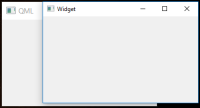-
Bug
-
Resolution: Done
-
P2: Important
-
6.0.0
-
None
-
Primary monitor: 125% scaling
Secondary monitor: 100% scaling
PySide6 6.0.0
Windows 10 (1803)
Intel UHD Graphics 620
Some output from qtdiag:
Screens: 2, High DPI scaling: active
# 0 "\\.\DISPLAY1" Depth: 32 Primary: yes
Manufacturer:
Model:
Serial number:
Geometry: 1536x864+0+0 (native: 1920x1080+0+0) Available: 1536x824+0+0
Virtual geometry: 1920x1944+0-1080 Available: 1920x1904+0-1080
2 virtual siblings
Physical size: 309x174 mm Refresh: 60 Hz Power state: 0
Physical DPI: 126.26,126.124 Logical DPI: 96,96 (native: 120,120) Subpixel_RGB
High DPI scaling factor: 1.25 DevicePixelRatio: 1.25
Primary orientation: 2 Orientation: 2 Native orientation: 0
# 1 "\\.\DISPLAY2" Depth: 32 Primary: no
Manufacturer:
Model:
Serial number:
Geometry: 1920x1080+0-1080 Available: 1920x1040+0-1080
Virtual geometry: 1920x1944+0-1080 Available: 1920x1904+0-1080
2 virtual siblings
Physical size: 527x296 mm Refresh: 60 Hz Power state: 0
Physical DPI: 92.5389,92.6757 Logical DPI: 96,96 Subpixel_RGB
High DPI scaling factor: 1 DevicePixelRatio: 1
Primary orientation: 2 Orientation: 2 Native orientation: 0
Dynamic GL LibGL Vendor: Intel
Renderer: Intel(R) UHD Graphics 620
Version: 4.5.0 - Build 25.20.100.6472
Shading language: 4.50 - Build 25.20.100.6472
Format: Version: 4.5 Profile: 2 Swap behavior: 2 Buffer size (RGBA): 8,8,8,8 Depth buffer: 24 Stencil buffer: 8
Profile: None (QOpenGLFunctions_4_5), Core (QOpenGLFunctions_4_5_Core), Compatibility (QOpenGLFunctions_4_5_Compatibility)Primary monitor: 125% scaling Secondary monitor: 100% scaling PySide6 6.0.0 Windows 10 (1803) Intel UHD Graphics 620 Some output from qtdiag: Screens: 2, High DPI scaling: active # 0 "\\.\DISPLAY1" Depth: 32 Primary: yes Manufacturer: Model: Serial number: Geometry: 1536x864+0+0 (native: 1920x1080+0+0) Available: 1536x824+0+0 Virtual geometry: 1920x1944+0-1080 Available: 1920x1904+0-1080 2 virtual siblings Physical size: 309x174 mm Refresh: 60 Hz Power state: 0 Physical DPI: 126.26,126.124 Logical DPI: 96,96 (native: 120,120) Subpixel_RGB High DPI scaling factor: 1.25 DevicePixelRatio: 1.25 Primary orientation: 2 Orientation: 2 Native orientation: 0 # 1 "\\.\DISPLAY2" Depth: 32 Primary: no Manufacturer: Model: Serial number: Geometry: 1920x1080+0-1080 Available: 1920x1040+0-1080 Virtual geometry: 1920x1944+0-1080 Available: 1920x1904+0-1080 2 virtual siblings Physical size: 527x296 mm Refresh: 60 Hz Power state: 0 Physical DPI: 92.5389,92.6757 Logical DPI: 96,96 Subpixel_RGB High DPI scaling factor: 1 DevicePixelRatio: 1 Primary orientation: 2 Orientation: 2 Native orientation: 0 Dynamic GL LibGL Vendor: Intel Renderer: Intel(R) UHD Graphics 620 Version: 4.5.0 - Build 25.20.100.6472 Shading language: 4.50 - Build 25.20.100.6472 Format: Version: 4.5 Profile: 2 Swap behavior: 2 Buffer size (RGBA): 8,8,8,8 Depth buffer: 24 Stencil buffer: 8 Profile: None (QOpenGLFunctions_4_5), Core (QOpenGLFunctions_4_5_Core), Compatibility (QOpenGLFunctions_4_5_Compatibility)
-
-
7f5d74fb6f2c22c97ca7e2dc4c553c6f148521bc (qt/qtdeclarative/dev)
The title bar (non client area) for my QtQuick window scales to the wrong monitor's DPI setting when using the d3d11 backend. It incorrectly scales to my primary monitor's DPI, rather than the monitor where the window is actually located.
It scales correctly when I switch to the vulkan backend, or with an equivalent QWidget on both the d3d11 and vulkan backends.
The attached PySide6 script demonstrates the problem. Run the script and move the windows to a secondary monitor with a different DPI scaling than the primary monitor. The "QML" window's title bar does not match the "Widget" window when using the d3d11 backend. If the backend is changed to vulkan, the title bars scale correctly.
The attached screenshot shows the incorrect scaling on my secondary monitor.
- relates to
-
QTBUG-65804 Using two monitors with different DPI's, QML application doesn't correctly scale the window title bar
-

- Closed
-
- resulted from
-
QTBUG-62901 [REG: 5.8->5.9]: Moving a Window with QQuickView between differently scaled monitors misplaces the QQuickView when using dpiawareness=2
-
- Closed
-