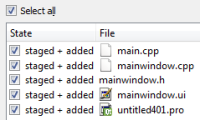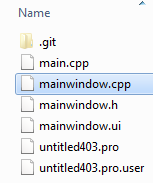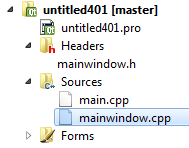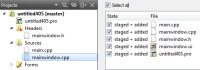-
Bug
-
Resolution: Done
-
P3: Somewhat important
-
Qt Creator 3.3.1, Qt Creator 3.4.0-beta1
-
Windows 7 64 bit
-
20a0b97e82e306e065a421488d66adbcb9fd543a
- Make sure that *.cpp and *.h files don't have an icon assigned in Windows:
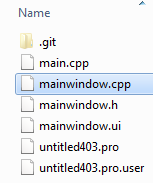
- Start Creator.
- Create a new Qt Widgets Application project using the wizard.
- On the last page of the wizard, select "Git" from the "Add to version control" combo box.
- Select "Tools" -> "Git" -> "Local Repository" -> "Commit..." from the menu.
The files of the project will be listed, but mainwindow.h does not have an icon:
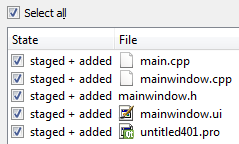
- Expand the project tree in Projects view.
mainwindow.h does not have an icon there, either:
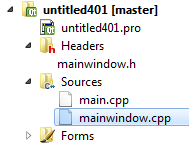
- Restart Creator.
- Repeat steps 3 and 4.
- Repeat step 6.
- Repeat step 5.
Now icons are being shown:
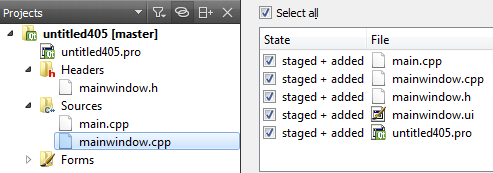
Creator should always show the right icons, no matter in which order you execute the steps.
- relates to
-
QTCREATORBUG-9642 Icons used by Creator change when opening CMake project
-
- Closed
-