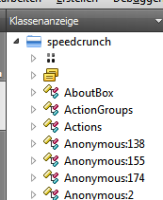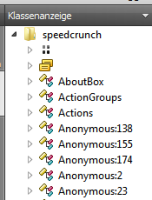-
Bug
-
Resolution: Done
-
P3: Somewhat important
-
None
-
Qt Creator 2.8.0-rc
-
Windows 7 64 bit
Windows Vista 64 bit
Qt4 build
- Have CMake installed.
- Add the path to the installed cmake.exe to your system’s PATH environment variable.
- Download SpeedCrunch’s source code package.
- Extract the package.
- Select “File” -> “Open File or Project…” from Creator’s menu and open src/CMakeLists.txt.
- Follow the instructions in the wizard.
- Wait until parsing finished.
Creator shows the project's structure:

- In the sidebar, switch to Class View.
Creator shows the project's classes:
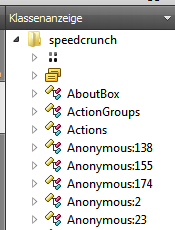
- Restart Creator.
- From the menu, select "File" -> "Recent Projects" -> "...src\CMakeLists.txt"
Creator shows the project's classes with a changed icon on top:
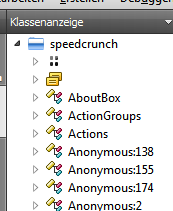
- In the sidebar, switch to Projects view.
Creator shows the project's structure with changed icons:
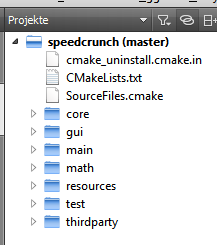
I could reproduce this on two different Windows machines but not on Linux.
Creator should always use the same icons for a project.
- relates to
-
QTCREATORBUG-13688 No icon for some files in Git Commit Editor
-
- Closed
-