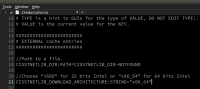-
Bug
-
Resolution: Out of scope
-
P1: Critical
-
None
-
Qt Creator 4.5.0-beta1, Qt Creator 4.5.0-rc1
-
None
Qt Creator freezes and CPU usage is 100% after a project is being opened in Ubuntu 16.04. To reproduce the bug
- sudo apt-get install libxml2-dev libraw1394-dev libncurses5-dev swig libopenigtlink-dev flite cmake-curses-gui libopencv-dev git subversion gfortran libcppunit-dev fluid
- git clone --recursive https://github.com/jhu-cisst/cisst-saw.git
- open project by opening CMakeLists.txt via Qt Creator (I am using CMAKE 3.9.4)
- make sure ClangRefactoring plugin is loaded
- configure the project
- build the project and then wait for build fail
- turn on CISST_HAS_CISSTNETLIB in CMake (see build-pro1.png) and then Apply Configuration Changes
- open CMakeCache.txt which is inside the build folder (see build-pro1.png)
- change CISSTNETLIB_DOWNLOAD_NOW:BOOL=OFF to CISSTNETLIB_DOWNLOAD_NOW:BOOL=ON (see build-pro1.png) and then Run CMake inside Qt Creator by right clicking project and then clicking Run CMake on pop up menu
- press yes button to reload CMakeCache.txt and then change CISSTNETLIB_DOWNLOAD_ARCHITECTURE:STRING=undefined to CISSTNETLIB_DOWNLOAD_ARCHITECTURE:STRING="x86_64" (see build-pro2.png) and then Run CMake inside Qt Creator
- build the project and then wait for build fail
- open cisst-saw\cisst\cisstVector\vctDynamicVector.h in Qt Creator
- open system monitor, you can see CPU usage jump 100% and then Qt Creator will freeze
Perhaps, this issue is related to
- is duplicated by
-
QTCREATORBUG-19460 Qt Creator hangs often after upgrade to v4.5.0
-

- Closed
-
| For Gerrit Dashboard: QTCREATORBUG-19094 | ||||||
|---|---|---|---|---|---|---|
| # | Subject | Branch | Project | Status | CR | V |
| 215377,1 | Clang: Disable refacoring for release builds | 4.5 | qt-creator/qt-creator | Status: ABANDONED | 0 | 0 |