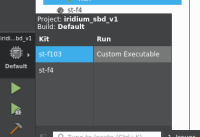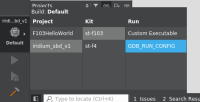-
Bug
-
Resolution: Done
-
 Not Evaluated
Not Evaluated
-
None
-
Qt Creator 4.5.2
-
None
-
Qt Creator 4.5.2
Ubuntu 16.04.3 LTS 64bit
Kernel: 4.4.0-16-generic
Hi,
I just recently updated my Qt Creator and it seems I can't properly create a BareMetal project.
Basically Qt Creator is not creating Run Configuration for baremetal on GDB hardware
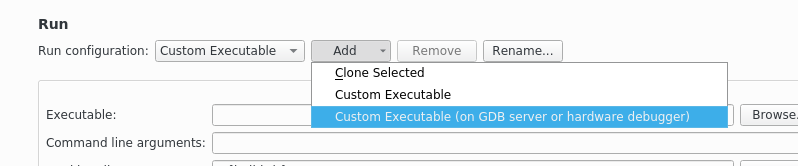
First of all, I've noticed when creating a new run config it doesn't give any name it used to give a long name by default along the lines "project name (Custom GDB on hardware)" :
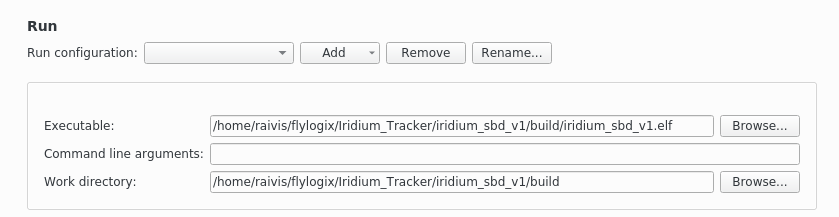
In any case I gave it GDB_RUN_CONFIG
It compiles fine, the file is there, but it isn't allowing me to run it, only build option is available:
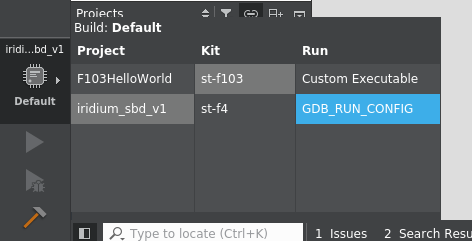
This has happened to me before, sometimes restarting Qt Creator would solve this issue.
So I saved the project and did just that. Now upon opening back the project the GDB_RUN_CONFIG is gone from the list
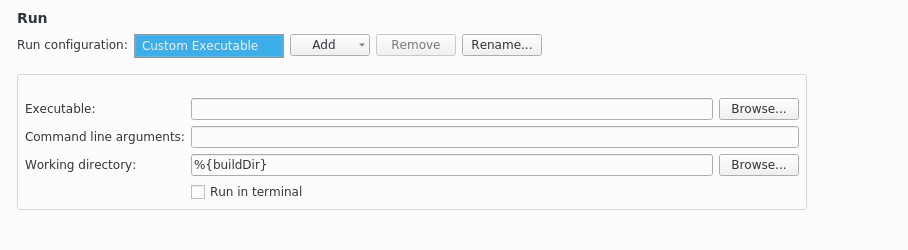
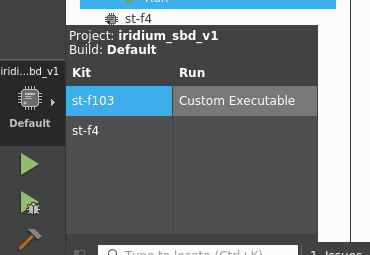
However, all my previous projects work just fine, and it reads correctly back the project file.
Here when I open F103HelloWorld project which was created using QtCreator 4.4.1, it works, compiles and uploads the elf file:
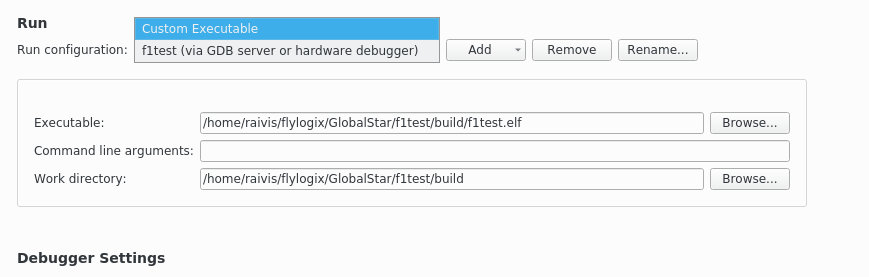
I guess I can temporarily try and manually add the run config in the user config file.
Edit: also upon creating the post, JIRA lost all images I uploaded
Edit: Manually entering the RUN config in user.config file, seems to work. So the issue seems to be only with the configuration dialog
- relates to
-
QTCREATORBUG-18434 [BareMetal] Run configuration broken in master
-

- Closed
-
-
QTCREATORBUG-19731 Broken Run configuration for Baremetal devices
-

- Closed
-