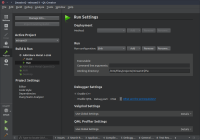-
Bug
-
Resolution: Done
-
 Not Evaluated
Not Evaluated
-
Qt Creator 4.6.0
-
None
-
64df51bae489b7a5b352bdb196fad1f3620fdcdd
Since upgrading to 4.6.0 from 4.5.0, I have found that every time I start Qt, the Run configuration section has lost the custom executable location, and it cannot be edited (there is no field).
I have to create a new Run configuration, adding the executable location, at which point I can debug as normal. Then when I next start Qt Creator, it refuses to debug because "Cannot debug: Local executable is not set" so I go to the Run section and the executable location field is missing.
I have attached a screenshot showing the missing field.
There is also no value in the creator.user file, it looks like this:
<value type="QString" key="ProjectExplorer.CustomExecutableRunConfiguration.Executable"></value>
The Run configuration is a "Custom executable (on GDB server or hardware debugger)", using a manually created kit that uses an OpenOCD type "Bare Metal" Device.