-
Bug
-
Resolution: Done
-
 Not Evaluated
Not Evaluated
-
Qt Creator 4.8.1
-
None
-
-
2cad90a55999119b5023f670f2970719c996ff24
When I start debugging the application window of QtC gets resized seemingly if "too small". Once it has been resized I can not shrink the application window back down. I can stretch the window and then shrink back the size it altered to.
I noticed this while I had QtC full height and half width on a 1080p display.
I have attached two screenshots:
-> First is without debugging and the window is half of the desktop(montior) size
-> Second is while debugging and the window has grown in width
-> I have shrunk the window in height to show that this still functions correctly
-> Thew width of the window is at the smallest size the application will allow
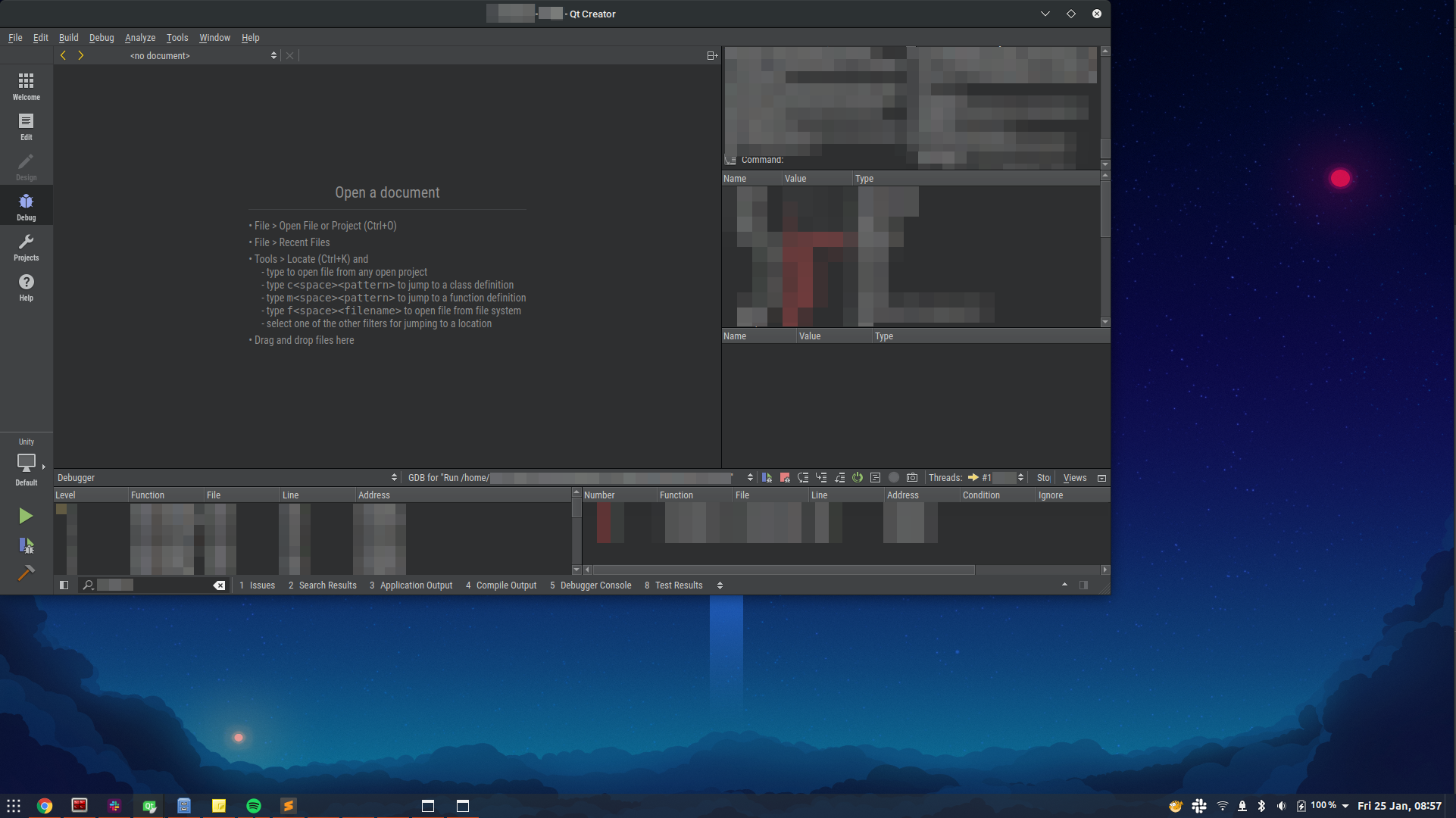
- is duplicated by
-
QTCREATORBUG-22143 Editor and Debug window size exceed 4/3 screen
-

- Closed
-
- relates to
-
QTCREATORBUG-21885 In debug mode, width of window is limited by the executable's name length
-

- Closed
-
| For Gerrit Dashboard: QTCREATORBUG-21889 | ||||||
|---|---|---|---|---|---|---|
| # | Subject | Branch | Project | Status | CR | V |
| 253903,3 | Debugger: Fix toolbar-oversizing on perspective switch | 4.9 | qt-creator/qt-creator | Status: MERGED | +2 | 0 |

